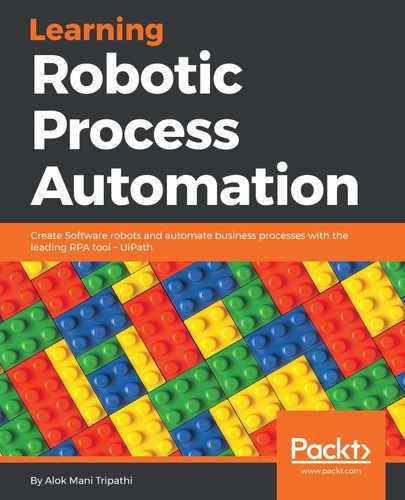This activity is used to wait for a certain element to disappear from the screen. Let us see an example where the Wait Element Vanish activity is in use:
- Create a Blank project and give it a meaningful name.
- Drag and drop a Flowchart activity on the Designer panel. Also, drag and drop the Wait Element Vanish activity on the Designer panel. Set this activity as the Start node.
- Double-click on the Wait Element Vanish activity, then indicate on the screen which element needs to vanish.