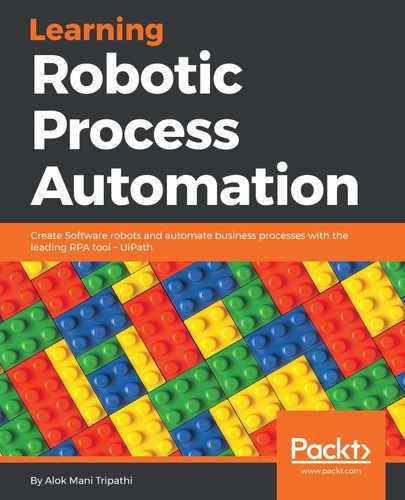A Flowchart is generally used for complex business processes. It provides decision-making facilities and can be used for both small and large projects. Here, we can add activities in different ways:

A Flowchart provides multiple branching logical operators to make decisions. A Flowchart is able to run in reverse. Also, it can be used inside Sequences. A Flowchart facilitates reusability for distinct projects. Once we create it to use in a project, it can be used for a different but similar project.
A Flowchart's branches are set to true/false by default. However, its names can be manually changed from the Properties panel. For example, enter two numbers and check whether their sum is less than 20.
Perform the following steps:
- First, add a Flowchart from the Activities panel into the Designer panel.
- Add a Sequence activity within the Flowchart.
- Take two Input dialog activities (for entering the numbers to be added) inside the Sequence activity.
- Create the variables x and y to save the values.
- Next, add a Message box activity to perform a mathematical operation. In our case, the sum of the two numbers is less than 20:
x + y < 20
- Now, add a Flow Decision activity to check the mathematical operation.
- If true, the Flow Decision will flow toward the true branch. Otherwise, it will flow towards the false branch.