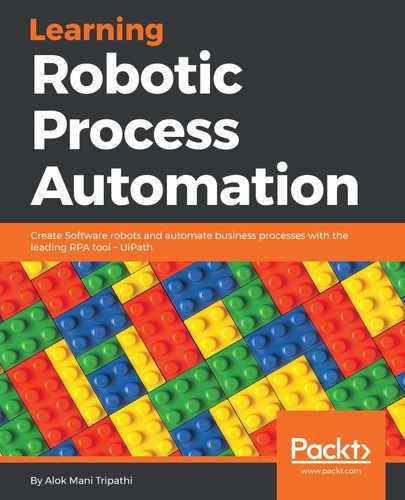UiPath integrates a series of actions that allow us to have better collaboration on the project. Inside the Project panel, by right-clicking on the file we can see a list of properties that are included in it:
- By clicking on the Get Latest Version option, we can get the latest version of the selected file from the TFS server
- You can also rename or delete an existing file
- To edit a Read Only workflow, you can select; Check Out for edit
- To check in changes, select Check In from the menu