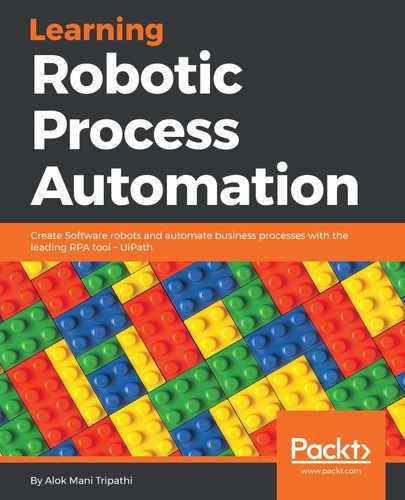Citrix gives us the flexibility to work in Remote Desktop Protocol (RDP). It captures the image and its position along with its relative elements so that they can easily be identified on another machine. No matter what the resolution of the screen, it can recognize elements easily. Have a look:
(We are not going to use RDP here. This is an example just to demonstrate the activity of Citrix).
Suppose we have to type into the Google search bar and click on the Search button.
Click on the Recording icon at the top of UiPath Studio. Select the Citrix option. A window will pop up. Now navigate to Google and click on the Type activity from the pop-up menu:

A pop-up window will be shown. Just type the text that you want to search for. Also, check the Empty Field option. Press Enter:

It will again show you a pop-up window. Now select Click Image from the Citrix Recording activity. You have to select the whole search area of the Google search bar. This time, it will ask you to indicate a point on the screen. Just point to the element that you have previously selected (in our case, it was the search bar area):

Click OK. Press Save & Exit and we are done. You can clearly see that UiPath generated the sequence shown in the following screenshot:

Press F5 to see the result.