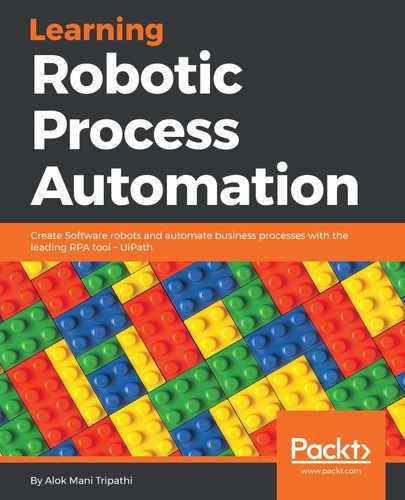The Break activity is used to break a process at a certain point. Suppose we have a sequence performing seven activities together and we want to break the execution at a certain activity. For this, we can use the Break activity, as shown in the following screenshot:
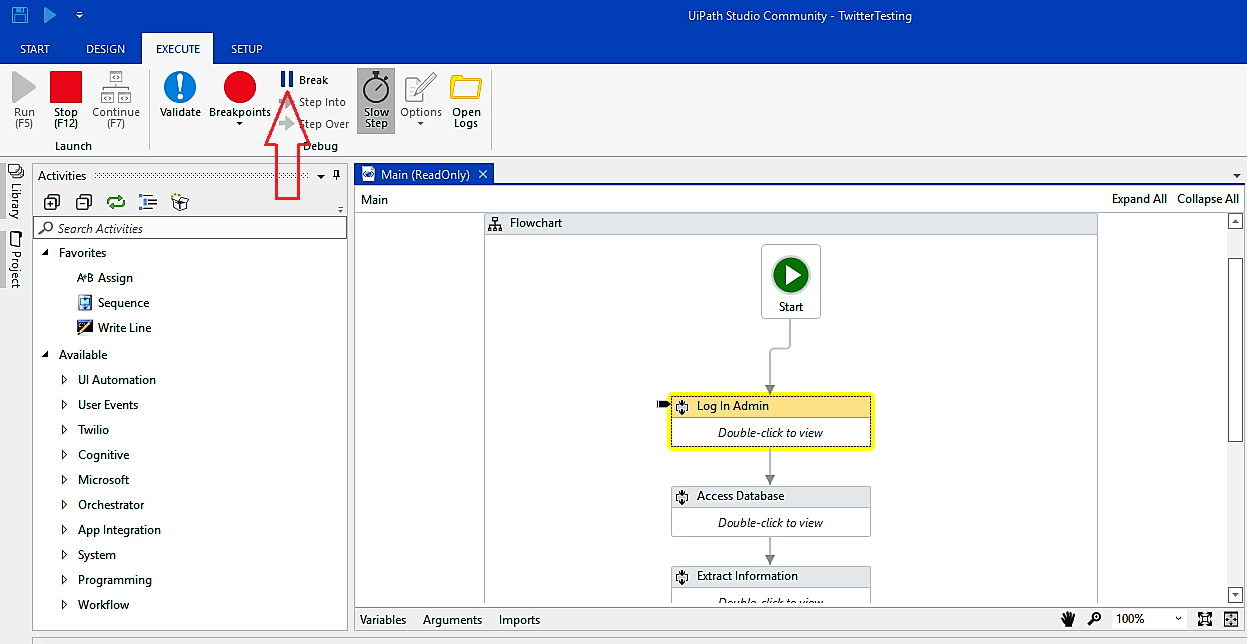
While debugging, an option for Break is available (indicated by the arrow in the preceding screenshot). We can break at any point we want to. If we want to continue any further, we just have to click on Continue, as indicated by the arrow in the following screenshot:

Or we can stop the execution at that point by clicking on the Stop option.