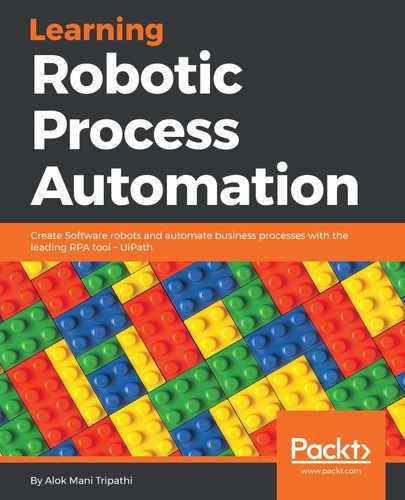With an image trigger, the events will occur once the user has clicked on a certain image that is indicated in the Click Image Trigger activity.
By clicking on Indicate element on screen, we have to select an image that will trigger the event when clicked.
In the Element Trigger, there are two activities that come into play. These are Click Trigger and Key Press Trigger as shown in the following screenshot:

- The Click trigger activity is used to trigger events when a user simply clicks on a UI element:

- The Key press trigger activity is used when we need to trigger events by pressing a certain key or by selecting the image on the screen to trigger events: