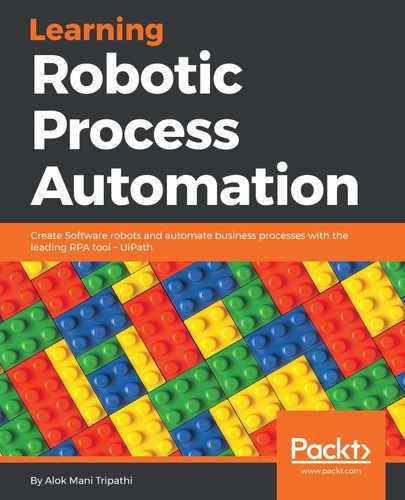In the following example, we shall use the For each activity to go through a collection of even numbers and display each element one at a time.
Perform the following steps:
- Start with a Blank project in UiPath.
- Add a Sequence activity to the Designer panel.
- Next, add a For each activity within the Sequence and create an integer type array variable, x.
- In the default value of the variable, put in ({2,4,6,8,10,12,14,16,18,20}).
- Add a Write line activity to the Designer Panel (this activity is used to display the results).
- In the Text field of the Write line activity, type item.ToString to display the output:

-
Now, run the program. You will see that each number of the array is displayed one by one because of the use of the For each activity:

The Control flow also facilitates decision-making mechanisms that can help in taking a decision on a particular activity's step. For example, suppose we are using a loop and we want to display only a desired value, then we can filter out all our desired values by implementing the If activity, and making a decision based on the basis of the If activity's result, that is, true or false. The decision-making process will require some time to break the action after executing the desired element. This is followed by the Break activity, which will play a significant role. If you want to choose an execution from the task, then the activity needs to be switched in order to make such a decision.
The If activity and the Switch activity are the Control flow's decision-making activities.