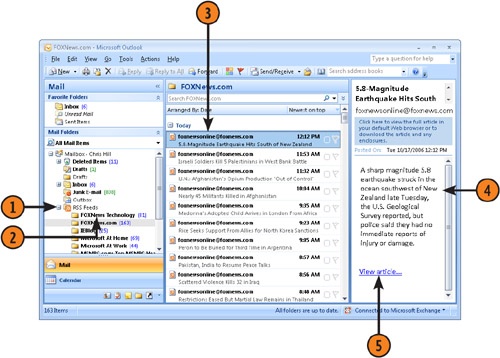- Microsoft® Office Outlook® 2007 Plain & Simple
- SPECIAL OFFER: Upgrade this ebook with O’Reilly
- Acknowledgments
- 1. Introduction: About This Book
- 2. What’s New in Outlook 2007
- 3. Getting Started
- 4. Writing and Sending E-Mail
- 5. Receiving and Reading E-Mail
- 6. Using RSS Feeds in Outlook
- 7. Working with Contacts
- Adding a New Contact
- Inserting Items into a Contact Record
- Viewing Your Contacts Folder
- Viewing Contact Information
- Updating an Existing Contact
- Finding a Contact
- Organizing Your Contacts
- Communicating with Contacts
- Scheduling Meetings and Tasks for a Contact
- Sharing Contact Information
- Recording Journal Entries
- 8. Managing a Calendar
- 9. Working with Tasks
- 10. Working with Notes
- 11. Using the Journal
- 12. Managing Items and Folders
- 13. Managing Your Outlook Files
- 14. Customizing Outlook
- About the Author
- Choose the Right Book for You
- Index
- About the Author
- SPECIAL OFFER: Upgrade this ebook with O’Reilly
-
No Comment
..................Content has been hidden....................
You can't read the all page of ebook, please click here login for view all page.