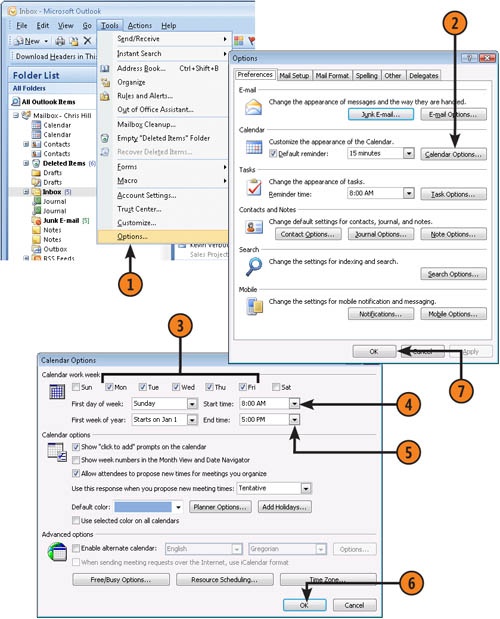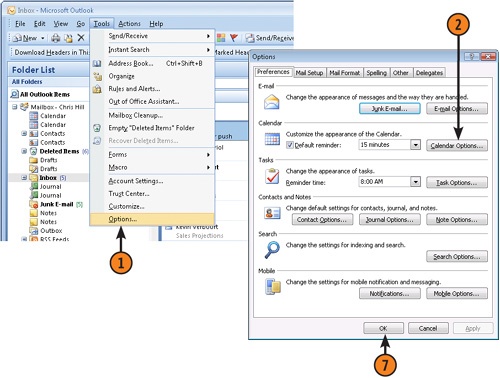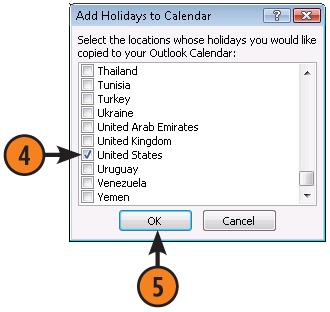Outlook enables you to change the way Calendar works. You can change the default Monday–Friday work week to one that is specific to your schedule (perhaps you work Wednesday–Saturday). You also can set up holidays that are not traditionally observed in the United States.
 Click the Start Time drop-down list, and select the time your workday begins.
Click the Start Time drop-down list, and select the time your workday begins. Do the same in the End Time list for the end of your workday.
Do the same in the End Time list for the end of your workday.Try This!
Change your work hours to begin at 12:00 a.m. and end at 7:00 a.m. Click the Calendar icon on the Navigation Pane and click the Day View button on the Standard toolbar. Notice how the 12–7 range is shown in white to indicate your workday hours. Also, note that you cannot specify a start time from the previous day. For example, if your work "day" runs from 11:00 p.m. to 7:00 a.m. the next morning, you cannot specify those start and end times. Instead, you would have to specify 12:00 a.m. as your start time.
 Select the country that includes the holidays you want to add to your Calendar.
Select the country that includes the holidays you want to add to your Calendar.Tip
If you want to add a nontraditional holiday to Calendar, set it up as an event in your Calendar folder.
See Also
For information on adding events to Calendar, see "Adding an Appointment" and "Adding an Event".