In this tutorial you will read the modified films file and validate the genres field.
- Create a new transformation.
- Read the modified films file just as you did in the previous tutorial.
- In the Content tab, check the Rownum in output? option and fill the Rownum fieldname with the text
rownum. - Do a preview. You should see this:
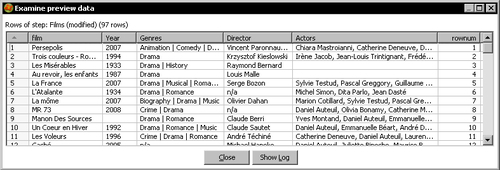
- After the Text file input step, add a Regex Evaluation step. You will find it under the Scripting category of steps.
- Under the Step settings box, select
Genresas the Field to evaluate, and typegenres_okas the Result Fieldname. - In the Regular expression textbox type
[A-Za-zs-]*(|[A-Za-zs-]*)*. - Add the Filter rows step, an Add constants step, and two Text file output steps and link them as shown next:
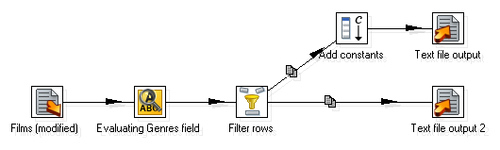
- Edit the Add constants step.
- Add a
Stringconstant namederr_codewith valueGEN_INVand aStringconstant namederr_descwith valueInvalid list of genres. - Configure the Text file output step after the Add constant step to create the
${LABSOUTPUT}/films_err.txtfile, with the fieldsrownum, err_code, anderr_desc. - Configure the other Text file output step to create the
${LABSOUTPUT}/films_ok.txtfile, with the fieldsfilm, Year, Genres, Director, andActors. - Double-click the Filter rows step and add the condition genres_ok = Y, Y being a Boolean value. Send true data to the stream that generates the
films_ok.txtfile. Send false data to the other stream. - Run the transformation.
- Check the generated files. The
films_err.txtfile looks like the following:rownum;err_code;err_desc 12;GEN_INV;Invalid list of genres 18;GEN_INV;Invalid list of genres 20;GEN_INV;Invalid list of genres 21;GEN_INV;Invalid list of genres 22;GEN_INV;Invalid list of genres 33;GEN_INV;Invalid list of genres 34;GEN_INV;Invalid list of genres ...
The films_ok.txt file looks like this:
film;Year;Genres;Director;Actors Persepolis;2007;Animation | Comedy | Drama | History;Vincent Paronnaud, Marjane Satrapi;Chiara Mastroianni, Catherine Deneuve, Danielle Darrieux Trois couleurs - Rouge;1994;Drama;Krzysztof Kieslowski;Irène Jacob, Jean-Louis Trintignant, Frédérique Feder, Jean-Pierre Lorit, Samuel Le Bihan Les Misérables;1933;Drama | History;Raymond Bernard; ...
You read the films file and checked that the Genres field was a list of strings separated by |. You created two files:
- One file with the valid rows.
- Another file with the rows with an invalid
Genresfield. Note that therownumfield you added when you read the file is used here for identifying the wrong lines.
In order to check the validity of the Genres field, you used a regular expression. The expression you typed accepts any combination of characters, spaces, or hyphens separated by a pipe. The * symbol allows empty genres as well. For a detailed explanation of regular expressions, please refer to Chapter 2.
As said, you would validate data mainly for two reasons:
For example, consider some of the sample data from previous chapters:
If your data doesn't meet these requirements, it is possible that you don't have errors but you will still be working with invalid data.
In the last tutorial you just validated one of the fields. If you want to validate more than one field, you have a specific step that simplifies that work: The Data Validator.
