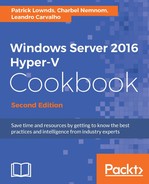In this chapter, we will cover the following recipes:
- Performing an in-place upgrade from Windows Server 2012 R2 to Windows Server 2016
- Exporting and importing virtual machines
- Migrating virtual machines and updating their Integration Services
- Migrating virtual machines using Cross Version Shared Nothing Live Migration
- Migrating virtual machine storage using storage migration
- Converting VHD files to VHDX
- Upgrading the VM configuration version
- Converting physical computers to virtual machines
Microsoft has excelled once again with Windows Server 2016 and its new version of Hyper-V. There are new and exciting features, such as Nested Virtualization, Nano Server, Shielded VMs, Production Checkpoints, and many more exciting features that focus on improving the virtualization experience, increasing mobility, scalability, and reliability of your datacenters. With all of them together, we can now say that Windows Server 2016 provides the ultimate cloud platform. This means that you will have much more flexibility, automation, and better management experience of virtual and physical servers in creating your hybrid cloud infrastructure.
Having said that, the migration plan of the existing environment will still need to happen. You will probably want to start using all these features right away. However, the upgrade process needs attention, planning, and special configurations.
With Hyper-V version 5, virtual machines, upgrades, and migrations are even easier than they were before.
You can migrate a Virtual Machine (VM) from an older version of Hyper-V using the export/import feature, move the VM storage of a running VM using Storage Migration, or move the VMs on the fly, using Cross Version Shared Nothing Live Migration, between two Hyper-V servers and a reliable network connection.
This chapter will show you everything you need in the following recipes to make sure you have an easy and a successful upgrade to the new Hyper-V and Windows versions.