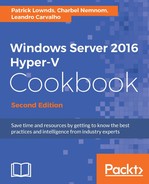The role that is installed on Windows Server 2016 (Core or Full Server), the role that can be installed on a Nano Server, its free version called Hyper-V Server, and the Hyper-V that comes in Windows 10 called Hyper-V Client are the four different versions of Hyper-V. The following sections will explain the differences between all the versions and a comparison between Hyper-V and its competitor, VMware.
Hyper-V has improved a lot since its first version. The new limits, compared to the previous version, are up to 16 times bigger. This is quite impressive for a third release.
The following table shows the improvements based on Hyper-V of Windows Server 2008 R2:
|
Resource |
Windows Server 2008 R2 Hyper-V |
Windows Server 2012 R2 Hyper-V |
Windows Server 2016 Hyper-V |
|---|---|---|---|
|
Logical Processors |
64 |
320 |
512 |
|
Physical Memory |
1TB |
4TB |
24TB |
|
Virtual CPUs per Host |
512 |
2,048 |
2,048 |
|
Virtual CPU per VM |
4 |
64 |
240 |
|
VM Memory |
64GB |
1TB |
12TB |
|
Active VMs per Host |
384 |
1,024 |
1,024 |
|
Nodes per Cluster |
16 |
64 |
64 |
|
Maximum VMs per Cluster |
1,000 |
8,000 |
8,000 |
Hyper-V is one of the most fascinating and improved features of Windows Server 2016. The version of Windows Server 2016 Hyper-V goes beyond virtualization and helps us deliver the correct infrastructure to host our cloud environment.
Hyper-V can be installed as a role in both Windows Server Standard and Datacenter editions.
The only difference between Windows Server 2012 and 2012 R2, in the Standard edition, is that two free Windows Server OSes are licensed whereas there are unlimited licenses in the Datacenter edition.
However, in Windows Server 2016, there are significant differences between the two editions.
The following table will show the difference between Windows Server 2016 Standard and Datacenter editions:
|
Resource |
Windows Server 2016 Datacenter edition |
Windows Server 2016 Standard edition |
|---|---|---|
|
Core functionality of Windows Server |
Yes |
Yes |
|
OSes/Hyper-V Containers |
Unlimited |
2 |
|
Windows Server Containers |
Unlimited |
Unlimited |
|
Nano Server |
Yes |
Yes |
|
Storage features for software-defined datacenter including Storage Spaces Direct and Storage Replica |
Yes |
N/A |
|
Shielded VMs |
Yes |
N/A |
|
Networking stack for software-defined datacenter |
Yes |
N/A |
|
Licensing Model |
Core + CAL |
Core + CAL |
As you can see in the preceding table, the Datacenter edition is designed for highly virtualized private and hybrid cloud environments and Standard edition is for low-density or non-virtualized (physical) environments.
In Windows Server 2016, for Standard and Datacenter editions, Microsoft is also changing the licensing model from a per-processor to a per-core licensing.
The following points will guide you to license Windows Server 2016 Standard and Datacenter edition:
- All physical cores in the server must be licensed. In other words, servers are licensed based on the number of processor cores in the physical server.
- You need a minimum of 16 core licenses for each server.
- You need a minimum of 8 core licenses for each physical processor.
- The core licenses will be sold in packs of two.
- Eight two-core packs will be the minimum requirement to license each physical server.
- The Standard edition provides rights for up to two OSEs or Hyper-V containers when all the physical cores in the server are licensed. For every two additional VMs, all the cores in the server have to be licensed again.
- The price of 16-core licenses of Windows Server 2016 Datacenter and Standard edition will be the same price as the two-processor license of the corresponding editions of the Windows Server 2012 R2 version.
- Existing customer servers, under the Software Assurance agreement, will receive core grants as required, with documentation.
The following table illustrates the new licensing model based on the number of two-core pack licenses:
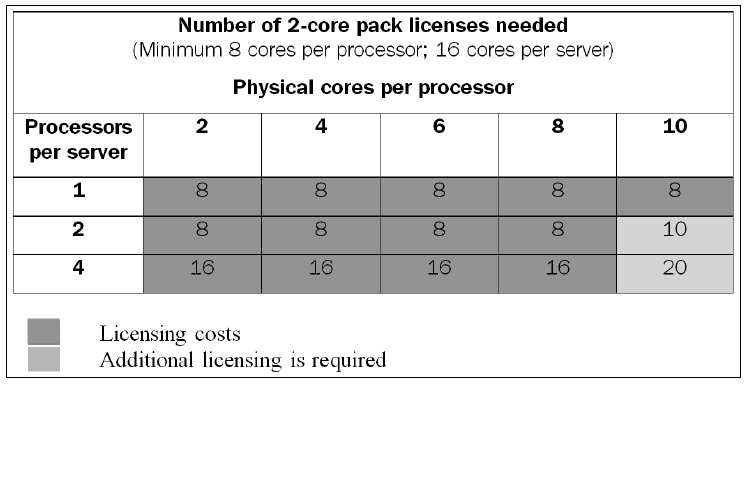
Windows Server 2016 Standard edition may need additional licensing.
Nano Server is a new headless, 64-bit only installation option that installs "just enough OS" resulting in a dramatically smaller footprint that results in more uptime and a smaller attack surface. Users can choose to add server roles as and when needed, including Hyper-V, Scale out File Server, DNS Server, and IIS server roles. The user can also choose to install features, including Container support, Defender, Clustering, Desired State Configuration (DSC), and Shielded VM support.
Nano Server is available in Windows Server 2016 for:
- Physical Machines
- VMs
- Hyper-V Containers
- Windows Server Containers
It supports the following inbox optional roles and features:
- Hyper-V, including container and shielded VM support
- Datacenter Bridging
- Defender
- DNS Server
- Desired State Configuration
- Clustering
- IIS
- Network Performance Diagnostics Service (NPDS)
- System Center Virtual Machine Manager and System Center Operations Manager
- Secure Startup
- Scale out File Server, including Storage Replica, MPIO, iSCSI initiator, and Data Deduplication
The Windows Server 2016 Hyper-V role can be installed on a Nano Server; this is a key Nano Server role that shrinks the OS footprint and minimizes the number of reboots required when Hyper-V is used to run virtualization hosts. Nano server can be clustered, including Hyper-V failover clusters.
Hyper-V works the same way on a Nano Server, including all features discussed in this book, as it does in Windows Server 2016, aside from a few caveats:
- All management must be performed remotely, using another Windows Server 2016 computer. Remote management consoles, such as Hyper-V Manager, Failover Cluster Manager, PowerShell remoting, and management tools like System Center Virtual Machine Manager as well as the new Azure web-based Server Management Tool (SMT) can all be used to manage a Nano Server environment.
- RemoteFX is not available.
Hyper-V Server 2016, the free virtualization solution from Microsoft has all the features included on Windows Server 2016 Hyper-V excluding RemoteFX, in other words, Remote Desktop Virtualization Host (RDVH) is not supported on the free Hyper-V Server.
The only difference is that Microsoft Hyper-V Server does not include VM licenses and a graphical interface. The management can be done remotely using PowerShell, Hyper-V Manager from another Windows Server 2016 or Windows 10.
All the other Hyper-V features and limits in Windows Server 2016, including Failover Cluster, Shared Nothing Live Migration, Discrete Device Assignment, and Hyper-V Replica are included in the Hyper-V free version.
In Windows 8, Microsoft introduced the first Hyper-V Client version, its third version has been launched with Windows 10. Users can have the same experience from Windows Server 2016 Hyper-V on their desktops or tablet, thus making their test and development virtualized scenarios much easier.
Hyper-V Client in Windows 10 goes beyond only virtualization and helps Windows developers use containers by bringing Hyper-V Containers into Windows 10. This will further empower developers to build amazing cloud applications benefiting from native container capabilities in Windows.
Since Hyper-V Containers utilize their own instance of the Windows kernel, the container is truly a server container all the way down to the kernel. Plus, with the flexibility of Windows container runtimes (Windows Server Containers or Hyper-V Containers), the containers built on Windows 10 can be run on Windows Server 2016 as either Windows Server Containers or Hyper-V Containers.
The Hyper-V feature must also be enabled, since Windows 10 only supports Hyper-V containers.
Hyper-V Client is present only in the Windows 10 Pro or Enterprise version and requires the same CPU feature as Windows Server 2016, called Second Level Address Translation (SLAT).
Although Hyper-V client is very similar to the server version, there are some components that are only present on Windows Server 2016 Hyper-V. Here is a list of components you will find only on the server version:
- Hyper-V Replica
- Remote FX capability to virtualize GPUs
- Discrete Device Assignment (DDA)
- Live Migration and Shared Nothing Live Migration
- ReFS Accelerated VHDX Operations
- SR-IOV Networks
- Remote Direct Memory Access (RDMA) and Switch Embedded Teaming (SET)
- Virtual Fibre Channel
- Network Virtualization
- Failover Clustering
- Shielded VMs
- VM Monitoring
Even with these limitations, Hyper-V Client has various interesting features, such as Storage Migration, VHDX, VMs running on SMB 3.1 File Shares, PowerShell integration, Hyper-V Manager, Hyper-V Extensible Switch, Quality of Services, Production Checkpoints, the same VM hardware limits as Windows Server 2016 Hyper-V, Dynamic Memory, Runtime Memory Resize, Nested Virtualization, DHCP Guard, Port Mirroring, NIC Device Naming, and much more.