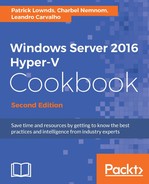In this chapter, we will cover the following topics:
- Creating virtual machine templates
- Learning and utilizing basic commands in PowerShell
- Using PowerShell commands for daily tasks
- Enabling and working with a remote connection and administration through PowerShell
- Managing virtual machines with PowerShell Direct
- Hyper-V management and PowerShell improvements
In today's mobile-first, cloud-first world, Microsoft provides the technologies and tools to enable enterprises to embrace a cloud culture. For Microsoft, cloud first means hybrid cloud, and cloud is a way of working, not where you work. The differentiated innovations, comprehensive mobile solutions, and developer tools help us to realize the true potential of the cloud-first era.
Daily administration tasks, such as creating a new virtual machine or changing their settings, can take time and resources that could be used for other tasks. With Windows Server 2016 and PowerShell Version 5 together, you can do almost everything using automated tasks, commands, and scripts to save time, thus making them your allies in cutting manual processes and costs. However, people think that scripts and command lines are complex and difficult to adopt.
PowerShell is necessary for every IT professional or developer today. You should invest in learning it to advance in your career, as more and more Microsoft products will be managed by PowerShell.
It's very important to work more effectively and be able to automate processes and achieve automation to act more like a service provider.
The main idea of this recipe is to show how easy and user-friendly PowerShell is, and how to create simple steps to make sure that your tasks will be done faster and with less work.