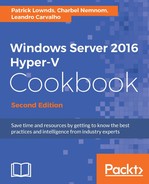 5. Hyper-V Best Practices, Tips, and Tricks
by Leandro Carvalho, Charbel Nemnom, Patrick Lownds
Windows Server 2016 Hyper-V Cookbook - Second Edition
5. Hyper-V Best Practices, Tips, and Tricks
by Leandro Carvalho, Charbel Nemnom, Patrick Lownds
Windows Server 2016 Hyper-V Cookbook - Second Edition
- Windows Server 2016 Hyper-V Cookbook - Second Edition
- Table of Contents
- Windows Server 2016 Hyper-V Cookbook - Second Edition
- Credits
- About the Authors
- Acknowledgments
- www.PacktPub.com
- Customer Feedback
- Preface
- 1. Installing and Managing Hyper-V in Full, Server Core, and Nano Server
- Introduction
- Verifying Hyper-V requirements
- Enabling the Hyper-V role
- Installing Windows Server 2016, Microsoft Hyper-V Server 2016, and Nano Server
- Managing a Server Core installation using sconfig
- Remotely managing a Nano Server installation
- Managing Nano Server using PowerShell
- Managing Nano Server using Server Management Tools – SMT
- Configuring Hyper-V post-installation settings
- 2. Migrating and Upgrading Physical and Virtual Servers
- Introduction
- Performing an in-place upgrade from Windows Server 2012 R2 to Windows Server 2016
- Exporting and importing virtual machines
- Migrating virtual machines and updating their Integration Services
- Migrating virtual machine using Cross Version Shared Nothing Live Migration
- Migrating virtual machine storage using Storage Migration
- Converting VHD files to VHDX
- Upgrading the VM configuration version
- Converting physical computers to virtual machines
- 3. Managing Disk and Network Settings
- Introduction
- Creating and adding virtual hard disks
- Configuring IDE and SCSI controllers
- Configuring the Storage Quality of Service
- Configuring and adding Virtual Fibre Channel storage
- Creating resource pools
- Enabling and adding NIC teaming
- Creating and managing virtual switches
- Using advanced virtual machine network settings
- Adding and removing vmNICs
- 4. Saving Time and Cost with Hyper-V Automation
- Introduction
- Creating virtual machine templates
- Learning and utilizing basic commands in PowerShell
- Using PowerShell commands for daily tasks
- Enabling and working with remote connection and administration through PowerShell
- Managing virtual machines with PowerShell Direct
- Hyper-V management and PowerShell improvements
- 5. Hyper-V Best Practices, Tips, and Tricks
- 6. Security and Delegation of Control
- 7. Configuring High Availability in Hyper-V
- Introduction
- Installing and configuring block and file storage in Windows Server 2016
- Installing and configuring the Windows Failover Clustering feature
- Enabling cluster shared volumes
- Rolling cluster upgrades
- Configuring Cluster-Aware Updating for cluster nodes
- Using Live Migration in a cluster environment
- Configuring VM Priority for clustered virtual machines
- VM Load Balancing
- VM Compute Resiliency
- 8. Disaster Recovery for Hyper-V
- Introduction
- Backing up Hyper-V and VMs using Windows Server Backup
- Restoring Hyper-V and VMs using Windows Server Backup
- Configuring Hyper-V Replica between three Hyper-V hosts using HTTP authentication
- Configuring Hyper-V Replica Broker for a Failover Cluster
- Configuring Hyper-V Replica to use certificate-based authentication using an Enterprise CA
- Using checkpoints in VMs
- 9. Azure Site Recovery and Azure Backup for Hyper-V
- Introduction
- Enabling Hyper-V virtual machines protection to Azure with Azure Site Recovery and Microsoft Azure Backup Server
- Getting ready
- How to do it...
- Step 1: Create an Azure Site Recovery vault
- Step 2: Prepare Infrastructure - Protection Goal
- Step 2: Prepare Infrastructure – Prepare Source
- Step 2: Prepare infrastructure – Prepare Target
- Step 2: Prepare infrastructure – replication settings
- Step 2: Prepare infrastructure – capacity planning
- Step 3: Replicate the application
- Step 4: Manage Recovery Plans - Create Recovery Plan
- Step 4: Manage Recovery Plans - Customize Recovery Settings
- Step 5: Run a test failover
- Step 6: Monitoring Azure Site Recovery - Jobs, Alerts and Events
- Step 6: Monitoring Azure Site Recovery - General Monitoring
- How it works...
- There's more...
- See also
- 10. Monitoring, Tuning, and Troubleshooting Hyper-V
- A. Hyper-V Architecture and Components
- Index
In this chapter, we will cover the following topics:
- Using the Hyper-V best practice analyzer
- Optimizing virtual machines' resources
- Enabling nested virtualization
- Graphics virtualization in Windows Server 2016 Hyper-V
- Installing and configuring anti-virus for the host and virtual machines
The new version of Hyper-V comes with lots of improvements and new features that will make your day-to-day job easier when working with virtual environments. However, you have to make sure that you are using appropriate options and configurations for your VMs, the host OS, the system configuration, and other components that you have deployed.
One method that will ensure you use the correct settings and apply the best configuration is to use the best practices for Hyper-V. Best practices are a set of rules and tips created by Microsoft to help you identify problems, misconfiguration issues, and anything else that is generally not recommended.
Following these rules and practice monitoring of your hosts and workloads will enhance performance and optimize virtual machines' resources, so you can avoid most performance issues and quickly fix them if they happen.
This chapter will also cover Hyper-V nested virtualization and graphics improvement in Windows Server 2016, so you can virtualize any workload that requires high graphics.
-
No Comment