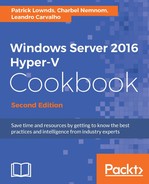In this chapter we will cover the following topic:
- Enabling Hyper-V virtual machines protection to Azure with Azure Site Recovery and Microsoft Azure Backup Server
There are several advantages of reconsidering your disaster recovery plan. You must be familiar with the DR solutions that exist in the market today, such as SAN replication, Stretch cluster using VLAN with single address space, and Active and Passive configurations that are effective solutions. We use them even when they are expensive to deploy and maintain because they are tied to the hardware vendor lock-in and in most cases they are complicated technologies and it is difficult to perform partial failovers.
When you are designing a DR solution, you can choose any of the available options. Each offers different levels of recoverability. You will need to determine if you want local redundancy of your data, which could be a second data center in the same campus or close by (distance within a maximum of few meters) or you want GEO Redundancy, which mostly refers to a second data center in another location. The distance between both locations can vary from a few kilometers to another country or even another continent. You will also need to determine a recovery point objective (RPO), which refers to the amount of data loss that is tolerable prior to a system failure. For example, you can specify that a maximum of only 30 minutes of data can be lost. You will also need to determine a recovery time objective (RTO), which refers to the system downtime that is acceptable.
This includes time to detect the failure, prepare backup servers, initialize the failed application and reroute requests via a backup site, or restore data in full. Shouldn't your system be available within 4 hours in the event of a disaster? You can specify this as well. It's important to understand the performance and consistency requirements for each of your systems when designing your DR solution. Different systems will have different requirements.
So why would you look at public cloud as a DR and not building your own solution?
The biggest being the cost. A typical Disaster Recovery as a Service (DRaaS) provider charges as you utilize the service and there are no upfront hardware costs to invest. Additionally, because there is no hardware to buy, so you are no longer paying for maintenance of your environment and instead have a predictable monthly expense from a service provider. Most importantly, you get is a system that hundreds or thousands of people are testing every day, instead of something that you build from the ground up. You get all the automation systems that come with it. You need to spend some time to learn the systems, practice the tools, and you can have a very effective and cheap DR system.
In this chapter, we will walk you through the most important processes of protecting your on-premises investment by leveraging Azure Site Recovery, which is a DRaaS solution offered by Microsoft Azure.