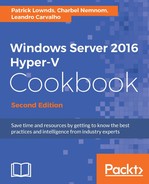Virtualization is not a new feature or technology, which everyone decided to have in their environment overnight. Actually, it's quite old. There were a couple of computers in the mid-60s that used virtualization, such as the IBM M44/44X, where you could run multiple VMs using hardware and software abstractions. It's known as the first virtualization system and the creation of the term virtual machine.
Although Hyper-V is in its fifth version, Microsoft virtualization technology is very mature. Everything started in 1988 with a company named Connectix. It had innovative products, such as Connectix Virtual PC and Virtual Server, an x86 software emulation for Mac, Windows, and OS/2.
In 2003, Microsoft acquired Connectix and a year later, it released Microsoft Virtual PC and Microsoft Virtual Server 2005. After a lot of improvements in the architecture during the project Viridian, Microsoft released Hyper-V in 2008, the second version came in 2009 (Windows Server 2008 R2), the third version in 2012 (Windows Server 2012), a year later in 2013 the fourth version was released (Windows Server 2012 R2), the current and fifth version in 2016 (Windows Server 2016).
In the past years, Microsoft has proven that Hyper-V is a strong and competitive solution for server virtualization and provides scalability, flexible infrastructure, high availability, and resiliency. To better understand the different virtualization models and how the VMs are created and managed by Hyper-V, it is very important to know its core, architecture, and components. By doing so, you will understand how it works; you can compare with other solutions and troubleshoot problems easily.
Microsoft has long told customers that Azure datacenters are powered by Microsoft Hyper-V and the forthcoming Azure Stack will actually allow us to run Azure in our own data centers on top of Windows Server 2016 Hyper-V.
For more information about Azure Stack, please refer to the following link:
https://azure.microsoft.com/en-us/overview/azure-stack/
Microsoft Hyper-V has proved over the years that it's a scalable platform to virtualize any and every workload without exception.
This appendix includes well-explained topics with the most important Hyper-V architecture components compared with other versions.
The Virtual Machine Manager (VMM), also known as Hypervisor, is the software application responsible for running multiple VMs on a single system. It is also responsible for creation, preservation, division, system access, and VM management running on the Hypervisor layer.
The various types of Hypervisors are listed as follows:
- VMM Type 2
- VMM Hybrid
- VMM Type 1
This type runs Hypervisor on top of the OS. We have the hardware at the bottom, the OS, and then the Hypervisor running on top, as shown in the following diagram:

Microsoft Virtual PC and VMware Workstation are examples of software that use VMM Type 2.
VMs pass hardware requests to the Hypervisor, from there to the host OS and it then finally reaches the hardware. This leads to performance and management limitation imposed by the host OS.
Type 2 is common for test environments—VMs with hardware restrictions—to run on software applications that are installed in the host OS.
When we are using the VMM Hybrid type, the Hypervisor runs on the same level as the OS, as shown in the following diagram. As both Hypervisor and the OS have the same access to the hardware and with the same priority, it is not as fast and safe as it could be. This is the type used by the Hyper-V predecessor named Microsoft Virtual Server 2005:

VMM Type 1 is a type that has the Hypervisor running in a tiny software layer between the hardware and the partitions and managing and orchestrating the hardware access. The host OS, known as Parent Partition, run on the same level as the Child Partition, known as VMs, as shown in the next diagram. Due to the privileged access that the Hypervisor has to the hardware, it provides more security, performance, and control over the partitions. This type has been used by Hyper-V since its first release: