Let's finish the game by adding a simple You Win screen to reward the player for their hard work.
- Create a new level, and rename it
Win, end, ta-da, orlalalala, whatever you want to call it. - Open up your Win level, and drag your Button actor into the middle of the screen.
- Double-click the Button actor in the level, not in the Inspector.

- You will see the previous screen. Do what it says, Click the lock to edit the behaviors of this actor. You will be editing just this actor, not the original.
- Change the text to
You Win! - Change the Change Scene rule from Next Scene to Menu.
- Play your game through, notice something that's not quite right? You win a level and it resets the current level. Let's fix that.
- Double-click the character actor, and expand the Level Win group.
- Delete the Display Text behavior, and the timer.
- Add a Change Scene behavior into the Level Win rule.
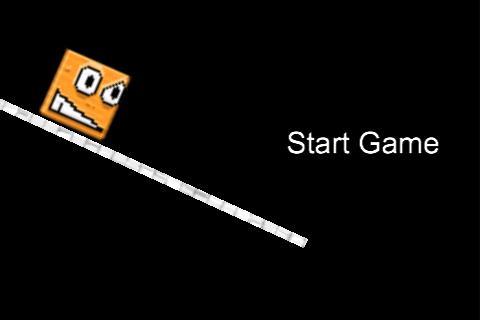
Our simple but lovely main menu
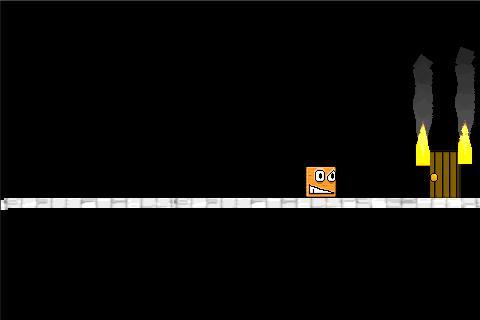
Our first level, yay! Our player made it!
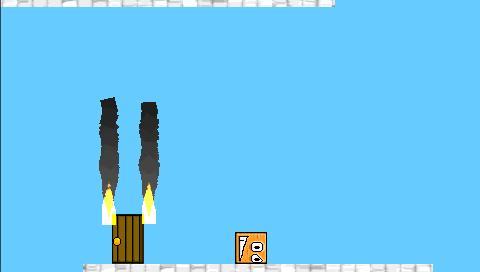
The second level, looks like our player had a bit of an accident, cool torches though!
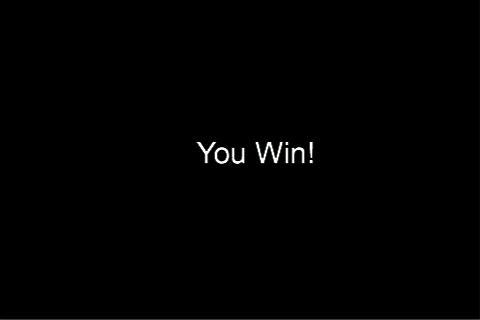
And finally, our final level congratulating our player for winning.
That was all pretty easy, wasn't it? The game looks good with the sprites we drew, the sound effects make the game so much better, and the particles look fantastic. But what if you don't like the drawn 2D sprites for your character? That's quite alright, not all games look good with a cartoon style to them. Let's look at some 3D options. For this section, we are going to use 3D Studio Max 2010, in my opinion the easiest 3D modeling and animation program out there, but there are other options, Maya, Softimage XSi, or the way more cheap (free) Blender.
Using a 3D modeling tool is great for sprites because if you know how to texture and light the models properly, you can get a very realistic sprite, which is very appealing to the players. OK! Let's get into it.
Open up your modeling tool, and you may be a little lost by the interface but not to worry, they are really quite easy to navigate. We are going to create a simple character, just like the one we drew in Photoshop.
