This section is going to be real fun! We are going to set up the scoring and Game Center Leaderboards. These will make the game much more enjoyable for players because they can compare with and challenge their friends.
- Go to www.iTunesConnect.Apple.com to set up your leaderboards. If you have your app set up already, click on the app and then click the Manage Game Center button. Then click the Set Up button under the Leaderboard section.
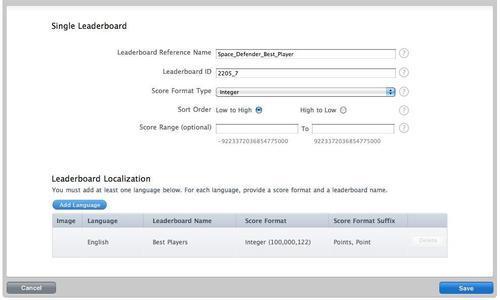
- Fill it out as shown:
- Leaderboard Reference Name:
Space_Defender_Best_Player - Leaderboard ID:
2205_7(this can be anything you want) - Score Format Type:
Integer - Sort Order:
Low to High
- Leaderboard Reference Name:
- Then click the Add Language button to set up your language in the leaderboard. The more languages, the more it will appeal to international players.
- Now, go back to GameSalad; add one more level and name it
Leaderboards. This will be the very last level, so drag it to the end if you have to. Add in the Background actor and double-click it to edit it click the big lock button so we can edit this actor. - Drag in a GameCenter — Post Score behavior and change it to:
- Post Attribute:
game.Score - Leaderboard ID:
2205_7
- Post Attribute:
- Add in a Timer behavior and change it to Every
5seconds, then drag in a Change Scene behavior, and change it to theMain Menulevel. - Now, go back to the Main Menu, Option + left-click the Text Button actor we have there in our scene; double-click the copy so we can edit it.
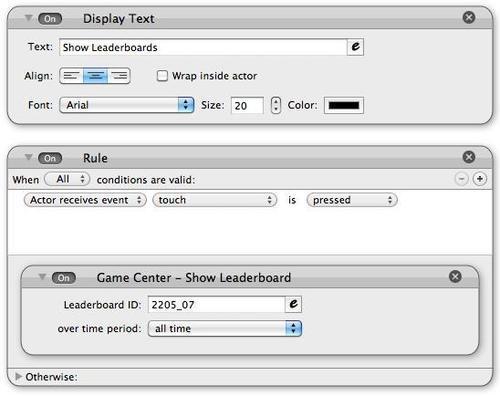
- Change the Display Text behavior to
Show Leaderboards, then delete the Change Scene behavior in the rule. Drag in a Game Center — Show Leaderboard behavior and change it to:- Leaderboard ID:
2205_07 - Over time period:
all time
- Leaderboard ID:
That's it for the game! Now, it's kind of difficult to play your game without actually having it on the device, isn't it? Well, buckle up my friends because it's time!
..................Content has been hidden....................
You can't read the all page of ebook, please click here login for view all page.
