Now, it's time to have some fun! We are going to start creating some levels; this first set of levels are going to be easy for the player to solve. Onward!
- Now comes the exciting part! Go back to the project Home screen and create a new level, renaming it to
Level 1. Now, double-click it and start editing this level. Do you have an idea of what you'd like to do for the level? If not, it's ok, you can do what I did.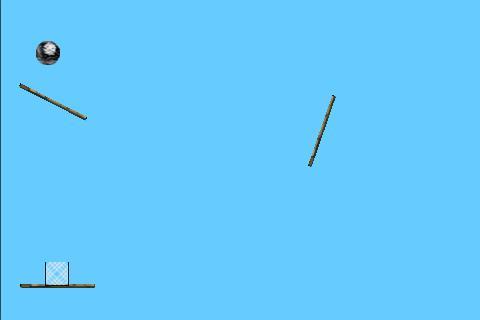
- Drag the Ball actor into the level; place it close to the top left of the level.
- Create a Platform actor underneath the ball and rotate it slightly, enough to bounce the ball away.
- Create another Platform actor at the right of the level and rotate it, so it's close to a 90 degree angle but slightly off. The one in my level was set to a
71rotation. - Create your last Platform actor at the bottom of the level, almost directly under the ball's original start point.
- Create the Basket actor on the final platform.
That's it for the first level! Simple, yet requires some thinking to solve.
What the player has to do is drag the platform from the right end of the screen close to where the ball falls to make it ricochet into the basket.
You created your first level! Congratulations! We used the sprites we created at the beginning of this chapter and arranged them into a puzzle. This one is easy for the player to solve, but as the levels progress, it will get more difficult.
Feeling creative? Try creating your own level, change the level background color or image to whatever you like, make it look pretty, and create your own awesome puzzle. Don't forget this is the first level, so it has to be creative to solve, yet simple enough for the first time players.
