Well this is it! The final game that we are going to make. This one is going to be more complex, as it will have intelligent NPC's with a line of sight that will detect you and turn to shoot you, big levels with objectives, and more! This is not only going to be a fun game to play, but it's also going to be a super fun game to create! This game is going to be divided into four parts; we need to split it up, so we can take a break between the chapters. Remember the old MechWarrior games? Those were fun! I remember borrowing a copy of the second one and at the time the graphics were great, the gameplay was addictive and it was one of those games that everyone had to play, so we are going to create a "clone", maybe not quite the same but we will make it our own little masterpiece that once you are done reading this book you can expand on it, both story and game play! We are going to have a lot of fun in this section, so fasten your seat belts because it is going to be a wild ride!
Let's take a look at what we are going to cover in this chapter:
- Designing a good user interface
- Designing good, long levels with objectives
- Designing the characters
- Setting up line of sights for enemies
This is going to be a creative chapter, with lots of designing, both within our design software and within GameSalad. Now that we have an idea what we are going to be doing in this chapter, let's get to it.
First off, let's design our main menu, this is going to be a very good-looking game. I am going to use 3D Studio Max to create everything in the game, but you can use whatever you like.

The previous screenshot will be my main menu image; I'm just going to put it aside for now. We will import our images into GameSalad all at once. In the old Mech games, there was a very technical interface that gave you information on everything about your mech; it looked like an old computer was flashing a heads up display in front of you, lots of greens, numbers, and bars.

As you can see in the previous screenshot, there was a mini map or radar, a compass, and multiple health bars showing the condition of your mech. So, we are going to design something close to this. It doesn't have to be exact because this is honestly a really complex user interface (UI) and while we are creating a complex game, we don't want our UI to daunt the player. Our UI is going to be simpler; we can have a compass, a speedometer, health, and weapon energy bars. We can create the bars and numbers within GameSalad, so we don't have to worry about those just now, but let's design the base of the UI.
The following screnshot shows a design of a basic UI:
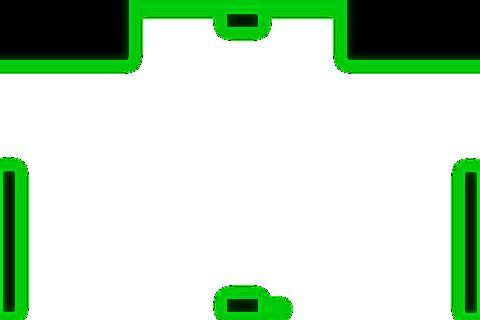
It's a simple UI, but it will show all the information we need to know—the score, the direction you are going, your health, weapon heat, and your speed. Plus, there is a slight glow effect on this image, so when we import it into GameSalad, we can add an Additive blending effect to make it glow even more. Let's continue. One big thing that I've learned when creating a game is that you HAVE to explain to the player how to play, describe the controls, how the HUD works, and so on. This is imperative because if the person doesn't know how to play, all your hard work goes down the drain with frustrated players who have to learn the controls themselves. So a good thing to do is create a loading screen that will explain everything before the player dives into the game. So, let's do that. Create a nice loading screen that will show up between the main menu and the first level.
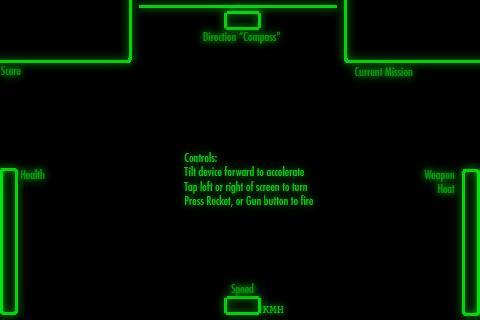
Of course we are going to add in the buttons and even an ammo counter for the bullets and the rockets, which will be in the score box at the upper-left corner of screen as shown in the previous screenshot. These buttons have to look the same as the rest of the HUD, as shown:
The following screenshot is the button to shoot your guns:

The following screenshot is the button to shoot rockets:

