Ok, we need to add a little more juice to this game, sound effects! No game is complete without them! Let's start off with playing a song at the beginning of our game, right at the splash screens. Create a song in GarageBand, if you have it, because then you can use it royalty-free, but if you can't, download some indie music, or royalty-free sound effects/songs (keep in mind you only have to do this, if you are planning on making money; if you aren't going to make money, you can use any song you want). I'm going to use something retro, "The Final Countdown".
- When you are importing the song, GameSalad will ask you whether you want to import the song as a music file or a sound file. Of course, for this, we will select music file. Let's go to our first level, which is our splash screen, and double-click the actor that is displaying your logo. Then simply drag the song into the behaviors area. When you test your game, the music will start playing.

- Now, let's add in the sounds for the asteroids being destroyed. Let's go to our Inspector and double-click the Big Asteroid actor. Download an explosion sound and import it into GameSalad. Once you have done that, drag the sound effect into the Destroy rule. Alternatively, you can drag in a Play Sound behavior then select the sound effect you want, but I find it quicker just to drag the sound effect into the rule you want.
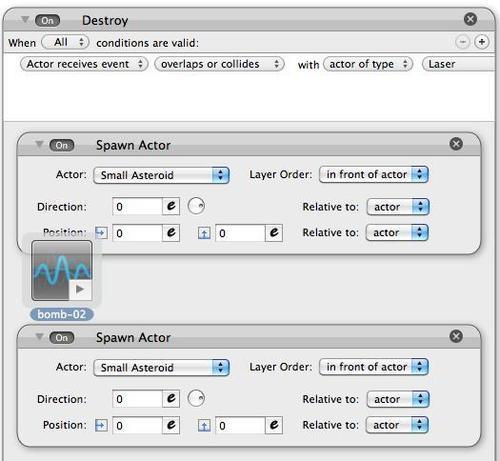
- Do the same for the Small Asteroid.
- Now, for the Player, double-click it. Download a different explosion sound effect, something destructive and sounds like there is shrapnel flying around. We want this to be somewhat realistic right? If you don't want to, you can always set a car horn sound effect for the player exploding, that will make the player laugh. Do whatever you want, make it your awesome masterpiece.
- Where was I? Oh yes... the player dying. Ok, so all we have to do is drag our sound effect into the Die rule and watch, or should I say listen to the magic! Also, if you want, you can play a failed sound effect to find out where you put the rule that will reset the level after the player dies; in our case, we put it in the Background actor. Drag in the sound, or music file that you want in the Timer within the Rule, this will play the sound just before the level resets.
Have a try! Find your own sound effects and music files for these rules, make them as realistic or hilarious as you like! Whatever you feel would be most appealing to the player.
Now, we are going to focus on the movement of our player. There are a few ways that we could use to set up the controls, we could do touch or tilt controls, but we are going to use touch controls for rotating, and tilt controls for accelerating. Let's start with the acceleration.
