Have you ever played The Incredible Machine? If you were going to school when this game first came out, like me, you most likely played it for hours and hours in the tech lab or library because you were completely addicted to it. We are going to make a game similar to it, a game where you have to get a ball into a basket by selecting and moving blocks around to reach the goal; the later levels will have obstacles that will destroy the ball. Plus to make it even more difficult, each level will have a timer, and if you don't solve it within the set amount of time, you will have to restart the level! How is that similar to The Incredible Machine? Well maybe it isn't but it's going to be a fun game.
We will code everything in the next chapter; first we will design all the levels. In this chapter, we will:
- Design the sprites for the game
- Design the levels within GameSalad
We are going to design the foundation of a game called Ball Drop. We are going to design the graphics, a few levels, and a menu system. We are going to start slow, but we have a lot to cover, so let's get to it shall we?
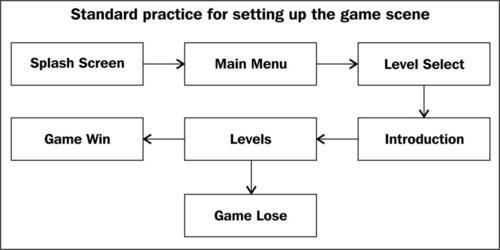
This figure shows how I go about designing and setting up my games, starting with the splash screen, on to the main menu ,and so on.
The Ball, as shown in the following screenshot:
The Platform, as shown in the following screenshot:
The Basket, as shown in the following screenshot:
These are the sprites that we are going to be using in this project, but of course you can create your own sprites and make them look as cool as you like.
