How was your break? Mine was great, but I had to change because I dropped a jelly doughnut on my white shirt. Now we are going to start programming our more complex levels. Don't worry, they are going to be hard to solve, but not hard to program! Let's get into it!
This is the underwater level so we are going to have more gravity.
- Open up the sixth level and change the Gravity to 400.
- Add our Useable Platforms behaviors to the first platform and three launchers, which the player will be able to use. I forgot to mention one thing, change the Restitution of the launchers to
1.5, to make them slightly more bouncy. - Test the level to make sure everything works well and you're comfortable with the restitution of the launchers, and save your work.

Everything was good for me, but I did have to rotate some of the launchers around, and I had to add a wall beside the basket to prevent the ball from flying off the screen, but in the end, I was able to solve the puzzle. Just to make this level look a little better, why not add an actor over the top of the level, blue and slightly transparent, that emits particles for bubbles.
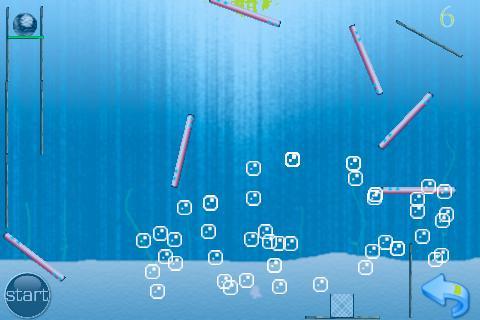
This level is going to be a blank canvas, in other words, we aren't going to create a puzzle for the players to solve, they will create their own. We are going to give the player a blank level and all the pieces to solve it.
- All you have to do for this level is add the Useable Platforms behavior to the nine platforms that are set up for the user. Double-click the nine platforms created in the previous chapter and drag in our custom Useable Platforms behavior.
- Add a Gravity of
300to the scene, as with the rest of the levels. Then once you have done that don't forget to test your level to make sure it's solvable. - What we originally designed can differ slightly as compared to the finished product. When we were designing it, we couldn't test it, so we didn't know if it would work 100 percent, but as you can see in the next screenshot, everything worked perfectly. On to level 8!

This is going to be a very cool-looking level, we are going to create some cool-looking particle effects, and some platforms that will kill our ball and reset the level. Change the Gravity of the level to 200, there will be less gravity in this level because of the intense heat of the volcano. Create an actor and name it Particles, resize the actor to the width of the level, or more if you want, and move it to the bottom of the scene.
