The video game industry both for the consoles and the mobile platforms is massive and to be honest, who wouldn't want to be a part of it? Traditionally to make a good game you need huge knowledge and programming knowhow, and let's not forget about the physics you need to know, and so on. By the end of this chapter, you will know how to create your own masterpiece. With the power of GameSalad, anyone can create amazing games, and the game we have been making is a fun, and somewhat complex game to create.
So why wait any longer? I'm sure you want to finish reading what I have to say and learn even more, so let's see what we are going to do in this chapter:
- Wrapping actors around the level
- Giving your player some firepower
- Game Center Leaderboards
- Installing the GameSalad Viewer on your device
- Testing the game on your device
We are going to polish this game up, good enough to sell! Let's get to it, shall we? This is going to be a lot of fun.
Open up your game project, and let's edit the first playable level, Level 1. If you click the Preview button and watch, the asteroids just fly off the screen. That's no fun, is it? No way! So we are going to wrap the actors around the level. In other words, when an actor reaches the edge of the screen, it will wrap or teleport to the opposite side of the screen.
Ok, so very simply! In the Inspector, click the Scene tab and check the Wrap X/Wrap Y. Simple right?
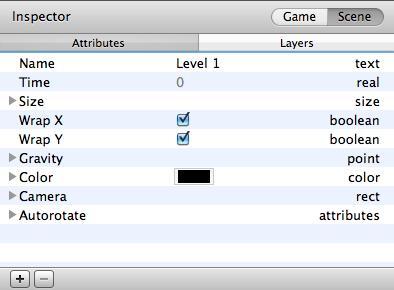
Now, we have to check off the wrapping for all the playable levels, speaking of which, we have to make a few more levels. Go back to the project Home screen and click Option and select Level 1 and duplicate it five or more times. For each level, we are going to add more hazards. So, it will be as shown:
- Level 1: 2 Asteroids
- Level 2: 4 Asteroids
- Level 3: 6 Asteroids
- Level 4: 6 Asteroids + 1 Alien spaceship
- Level 5: 6 Asteroids + 2 Alien spaceships
- Level 6: 6 Asteroids + 3 Alien spaceships

Arrange all the actors in each level. Don't place them too close to the player you don't want the player to start the level and get killed right away. See the previous screenshot for a good placement.

With two clicks, we were able to wrap the actors around the level. So, when the actor reaches the edge of the level, it will appear on the opposite edge of the level. Then we added more levels and arranged more actors, as shown in the earlier chapters. So, give it a try! Create your own copies of the levels and arrange them as you please. Just remember while you are arranging everything to make sure that as soon as the level starts, your player isn't going to get nailed by an asteroid. Place the asteroids and alien ships far away from the player.
