Dashboards in Dynamics CRM 2011 can be filled with many different sets of data. To help organize this information better, some dashboard layouts come with expandable and collapsible sections. Not all the layouts support collapsing sections, so we will focus on one of the standard dashboards that do. For more information, the Creating a user dashboard recipe in Chapter 3, Creating a Dashboard provides more detailed information about which dashboard layouts support collapsing sections.
Carry out the following in order to complete this recipe:
- From the Dynamics CRM 2011 Workplace area, select the Dashboards link.
- Select Marketing Dashboard from the list of available standard dashboards, as shown in the following screenshot:
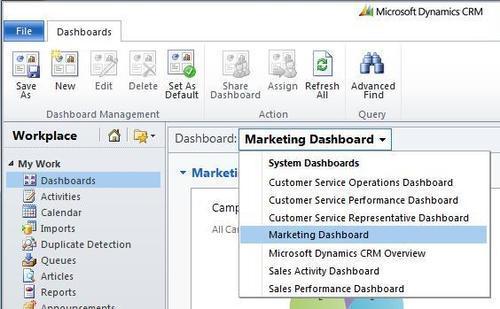
- Marketing Dashboard is a large dashboard that requires the user to scroll down to view all the contents. Scroll down the screen and you will find three sections named Marketing KPIs, Activities, and Campaigns.
- Single-click on the title of the first section, Marketing KPIs, to toggle the section's visibility.

..................Content has been hidden....................
You can't read the all page of ebook, please click here login for view all page.
