After creating user dashboards for Dynamics CRM, the relevancy and even maintenance of the dashboard may become the responsibility of a different Dynamics CRM user. Instead of having to recreate the dashboard for the new user, Dynamics CRM supports Assigning ownership of user dashboards from one user to another.
This recipe assumes that there is more than just one user account in your Dynamics CRM system. Navigate to the Dashboards section in the Dynamics CRM 2011 Workplace area.
Carry out the following steps in order to complete this recipe:
- Select the Dashboards link from the Workplace area.
- The user dashboards will be in the My Dashboards section of this list. Select one of the user dashboards that you created in the earlier chapters, as shown in the following screenshot:
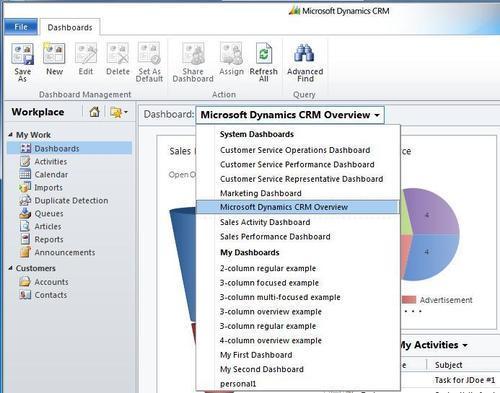
- Once you have selected a user dashboard, the Assign button in the Dashboards toolbar will be enabled. Click on the Assign button, as shown in the following screenshot:
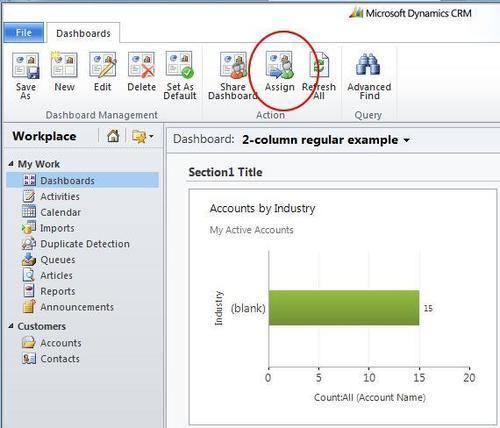
- The assign dialog will appear with the heading Assign User Dashboard. Select the option labeled Assign to another user or team, and click on the lookup icon (magnifying glass) to select from a list of users and teams in the CRM system, as depicted in the following screenshot:

- Once the user or team has been selected, click on the OK button to commit the changes. The dashboard now belongs to a different CRM user or team.
User dashboards are owned by an individual Dynamics CRM user, not the CRM system as a whole. This means that the owner has the ability to decide who else can access the custom user dashboard. Any user that has been granted the Assign permission for the user dashboard can pass ownership of the Dashboard to a different user in the CRM system. Once the ownership of the dashboard is passed on to another user, the dashboard will be removed from the original owner's list of My Dashboards.
