The system dashboards are intended to be viewed by all users of Dynamics CRM. These dashboards are created and managed by users with the System Customizer or System Administrator security roles (by default these roles have the Write privilege for the System Forms entity). Edits made to these dashboards are seen by all users.
Editing a System dashboard requires you to first navigate to the Customization section in the Dynamics CRM 2011 Settings area.
Carry out the following steps in order to complete this recipe:
- From the Customization section, click on the Customize the System link, as shown in the following screenshot:
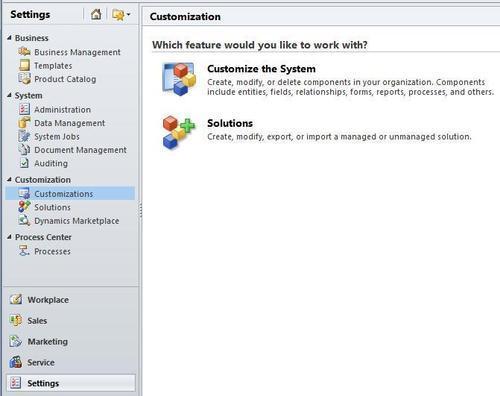
- This will launch the solution editor dialog showing the Default Solution for Dynamics CRM 2011. Click on the Dashboards link located in the left-hand side navigation section, as shown in the following screenshot:
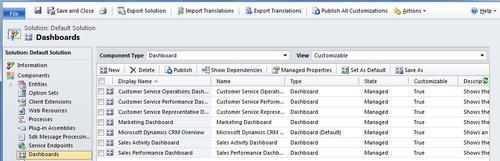
- A listing of system dashboards will be shown. Double-click on the Microsoft Dynamics CRM Overview dashboard record. This will launch the dashboard editor screen.
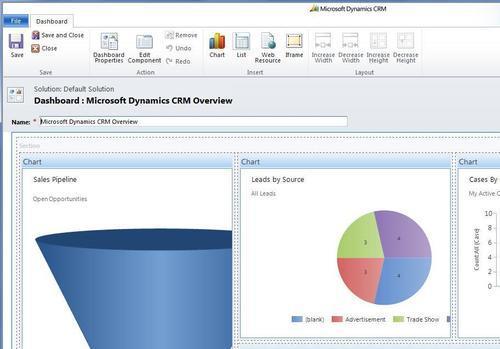
- In order to edit the components on the dashboard, select a component by clicking on it with the mouse, and then click on the Edit Component ribbon button, as shown in the following screenshot:
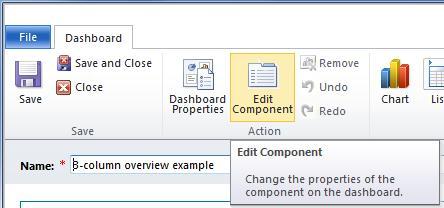
Note
Editing charts and lists has been covered in more detail in the recipes found in Chapter 3,
Dynamics CRM has a robust security system that combines roles-based security and user permissions. These security settings allow the administrator to control access to data and functionality in the Dynamics CRM system.
In order for a Dynamics CRM user to edit system dashboards, they must have a security role which grants the Write privilege for the System Form entity. If a user's security role does not have this privilege, then they will not be able to edit the dashboard when customizing the system. By default, the System Forms are only editable by users with the System Customizer or System Administrator security roles as they both have full privileges to the System Form entity.
