Creating new dashboards in Dynamics CRM is an excellent feature; however the on-going management of dashboards may require you to remove or delete some dashboards that are no longer needed. Deleting dashboards in Dynamics CRM cannot be undone; users should understand that deleting a dashboard is permanent.
Carry out the following steps in order to complete this recipe:
- Select the Dashboards link from the Workplace area, as shown in the following screenshot:
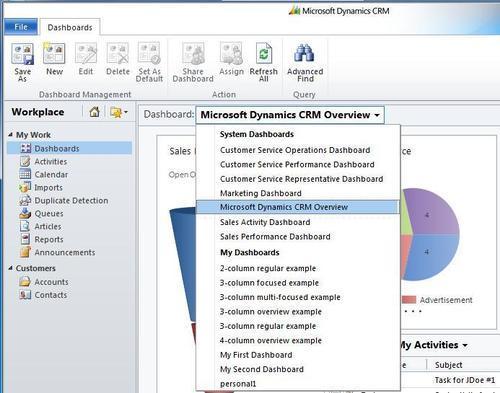
- The user dashboards will be in the My Dashboards section of this list. Select one of the user dashboards that you created in the earlier chapters.
- Once you have selected a user dashboard, the Delete button in the Dashboards toolbar will be enabled. Click on the Delete button, as shown in the following screenshot:
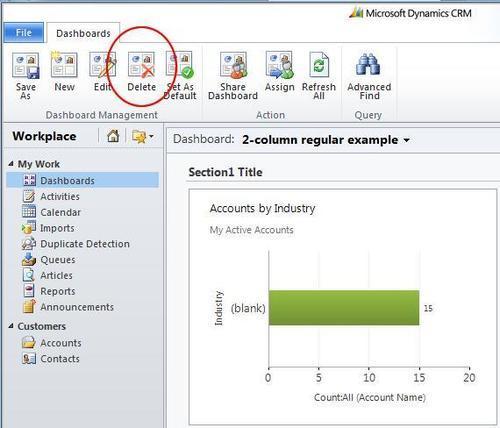
- You will be prompted with a Confirm Deletion dialog. As the message in this dialog states, deleting a dashboard cannot be undone. If you want to continue and delete this dashboard from your system, click on the OK button. When the operation is finished, the screen will refresh and that dashboard will no longer be available.
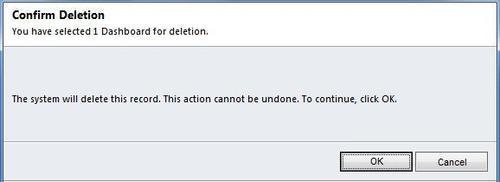
The layouts and settings used to generate user dashboards are stored as records in the Dynamics CRM database. Deleting the dashboard will remove this record from the CRM database and cannot be reversed. Deleting the dashboard will only remove the dashboard layout and settings, not the associated data.
..................Content has been hidden....................
You can't read the all page of ebook, please click here login for view all page.
