The system dashboards are intended to be viewed by all users of Dynamics CRM. These dashboards are created and managed by users with the System Customizer or System Administrator security roles.
Creating a system dashboard requires you to navigate to the Customization section in the Dynamics CRM 2011 Settings area.
Carry out the following steps in order to complete this recipe:
- From the Customization section, click on the Customize the System link, as shown in the following screenshot:
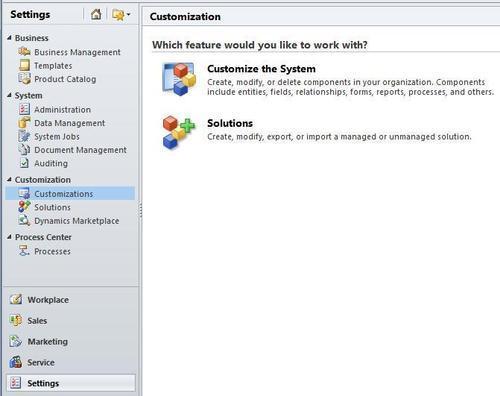
- This will launch the Solution Editor dialog showing the Default Solution for Dynamics CRM 2011. Click on the Dashboards link located in the left-hand navigation section, as shown in the following screenshot:
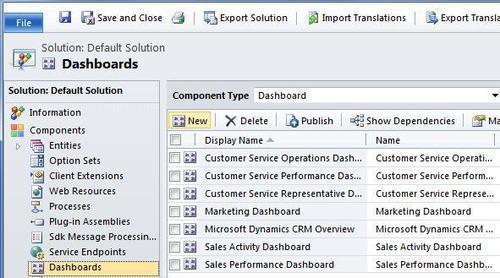
- A listing of the existing system dashboards will be shown. Clicking on the New button will start the process of creating a dashboard. These steps are covered in more detail in the Creating a user dashboard recipe.
Changes and additions made to system-wide components (such as system dashboards) in Dynamics CRM need to be published in order for the users to receive those changes.
One of the big differences between creating a system dashboard and a user dashboard is that a system dashboard requires you to publish the changes before they can be seen by the Dynamics CRM users.
For this example, I created a new system dashboard named Accounts Overview Dashboard. From the solution explorer window's Dashboards list, I selected the new system dashboard and clicked on the Publish button on the toolbar, as shown in the following screenshot:
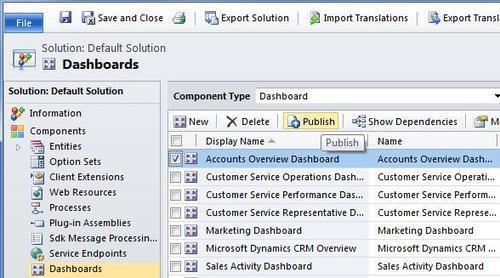
After the publishing is completed, the new system dashboard (or changes made to an existing system dashboard) will be committed and available to other users of the Dynamics CRM system.
