- Microsoft Dynamics CRM 2011: Dashboards Cookbook
- Microsoft Dynamics CRM 2011: Dashboards Cookbook
- Credits
- About the Author
- About the Reviewers
- www.PacktPub.com
- Preface
- 1. Viewing Dashboards
- 2. Interacting with Dashboards
- Introduction
- Enlarging a chart to full screen
- Using the tooltips on a chart
- Refreshing dashboard data
- Drilling down into a chart
- Working with inline charts and filtered records
- Searching for records in a list
- Sorting records in a list
- Filtering records in a list
- Changing the view for a dashboard list
- 3. Creating a Dashboard
- 4. Sharing and Assigning Dashboards
- 5. Editing and Deleting Dashboards
- 6. Adding IFrames and WebResources to Dashboards
- 7. Advanced Dashboards
- 8. Creating a Chart
- 9. Advanced Chart XML
- A. Dashboard Examples
Once you have created an IFrame component for a dashboard, editing the component is straightforward.
Carry out the following steps in order to complete this recipe:
- Navigate to the Customization module in Dynamics CRM and click on the Customize the System link.
- This will launch the Solution Editor dialog showing the Default Solution for Dynamics CRM 2011. Click on the Dashboards link located in the left-hand navigation section.
- A listing of system dashboards will be shown. Double-click on the IFrame and WebResource dashboard record in this list. The dashboard editor screen will open:
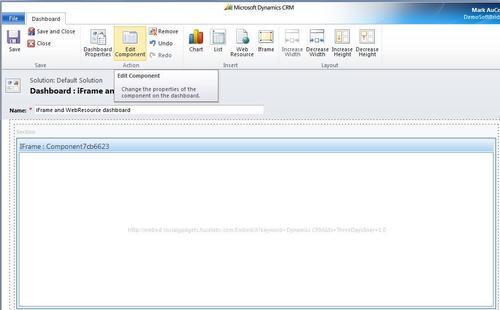
- Select the IFrame component and click on the Edit Component button located in the ribbon toolbar. This will launch the IFRAME Properties dialog.
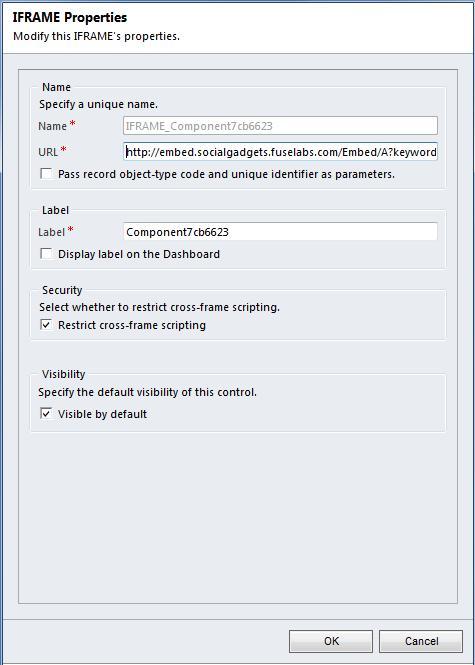
-
No Comment
..................Content has been hidden....................
You can't read the all page of ebook, please click here login for view all page.
