Often times a host needs to be taken offline to have memory replaced, an operating system upgraded, or other routine maintenance done. In order to ensure that running instances are not adversely affected, we use the openstack compute service set command.
In order to place a host into maintenance mode, you will need the following information:
- The
openstackcommand-line utility - The
novacommand-line utility - An
openrcfile with admin credentials - The name of the host
The host we will put into maintenance mode is as follows:
- Compute host:
compute-03
To remove a hypervisor for maintenance, carry out the following steps:
- First, we will list the available hosts:
source ~/openrc openstack compute service list -c Binary -c Host -c Status -f table
This will bring back an output like the following:
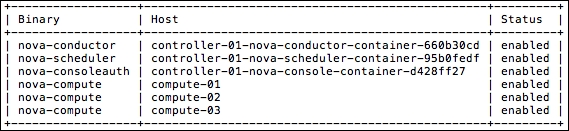
- Next, we will disable the service called
nova-computefor the compute host, so we will specify:openstack compute service set --disable compute-03 nova-compute - Verify that the host is disabled with the following command:
openstack compute service list -c Binary -c Host -c Status -f tableThis produces an output like the following:
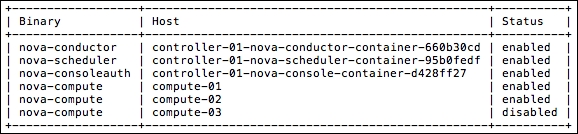
- Once the compute host has been disabled (meaning that it will no longer accept requests to run new instances), we can then migrate the running instances off this disabled compute host, onto other running compute hosts in our environment:
nova host-evacuate-live --block-migrate compute-03This produces an output like the following:
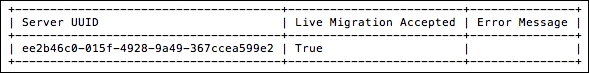
In order to take a host offline for maintenance, Nova must first be told to no longer place new instances onto the host. This is done by disabling the nova-compute service on the compute host with the openstack service set --disable [host] [service] command. Once the host is marked disabled, and before powering it down for maintenance, the running instances need to be migrated off the host. The nova host-evacuate-live [host] command attempts to live-migrate all running instances on the specified host. It does this by asking Nova to reschedule the instances onto hosts with availability.
