Snapshotting an instance will create a Glance image of the instance at the point in time the snapshot was taken. This image can then be used to deploy additional instances of a given application, or as a bootable backup of the instance.
In order to create a snapshot of an instance, you require the following information:
- The
openstackcommand-line client - The
openrcfile containing appropriate credentials - The name of the instance
The following commands are used to create an instance snapshot:
- First, we list the existing images with the following command:
openstack image list -c Name -c StatusThis will bring back a list of images like the following:
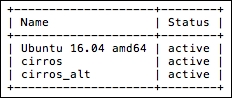
- Now list the running instances with the following command:
openstack server list -c Name -c StatusThis gives an output like the following:
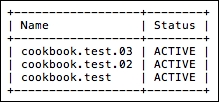
- To create the snapshot, issue the following command (note the optional shell expansion command we're using to timestamp the name of the snapshot):
openstack server image create --name cookbook.test_snapshot-$(date +"%FT%H%M%S") cookbook.test
This brings an output like the following:

- We can verify that the snapshot was created with the following command. Note that we limited the screenshot to just show our snapshotted image:
openstack image listThis gives an output that will show our snapshotted image:
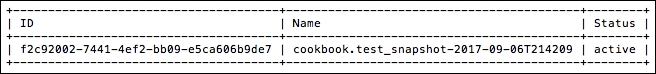
Instance snapshots create a Glance image of the running instance. The snapshot can be used for backup, redistribution, or part of a continuous deployment pipeline as a build artifact. The images created with openstack server image create --name [snapshot_name] [instance] are bootable. You have a large degree of flexibility in how they are used.
Instance snapshots are rather powerful. While a full exploration of the possibilities are beyond the scope of this book, the following example shows you what can be achieved using this feature: an easy way to back up all running instances.
To snapshot every instance, use the following command:
for instance in $(openstack server list -f value -c ID); do {
openstack server image create
--name "${instance}"-$(date +"%FT%H%M%S") ${instance}
}; done