The power of host aggregates comes from the ability to use them to logically group hosts based on their properties. This can be used, for example, to enable load balancing, enforce physical separation, or keep instances that are insecure from being scheduled into a secured environment. We will show this by matching the metadata of a host aggregate with that of an instance flavor.
To add metadata to a host aggregate, you will need the following information:
- The
openstackcommand-line client - The
openrcfile containing appropriate credentials - The name or ID of the aggregate
- The metadata property to add
In our example, these values will be the following:
- Host aggregate:
cookbook-ssd-hosts - Metadata:
ssd=true
To add metadata to host aggregate, use the following process:
- Show the existing metadata associated with an aggregate:
openstack aggregate show cookbook-ssd-hostsThis will bring back an output like the following. Note that the
propertiesfield is blank if no metadata is associated yet: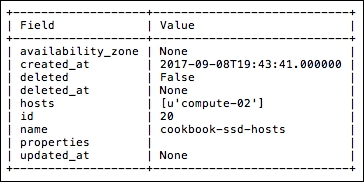
- Add the metadata with the following command:
openstack aggregate set --property ssd=true cookbook-ssd-hosts - Now confirm the addition of the metadata with the following command again:
openstack aggregate show cookbook-ssd-hostsYou will see that the
propertiesfield has been updated with this information: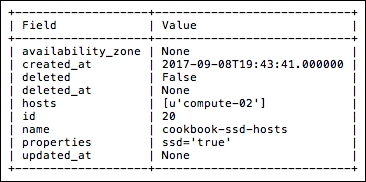
- Now that we have set the metadata of our host aggregate, we can now associate this with a flavor so that when that flavor is specified by a user during the boot process, Nova will match the property to only the hosts within that host aggregate group. For example, we may have a flavor that is called
cookbook.ssdthat sets the expectation, which when a user select, the host will have SSDs available. This is the power of host aggregates. In the example here,compute-02has SSDs available as we have specified this in the host aggregate namedcookbook-ssd-hosts. To take advantage of this, let's create a new flavor calledcookbook.ssdwith thessd=trueproperty:openstack flavor create --vcpus 1 --ram 512 --disk 5 --public cookbook.ssd
- We now need to set the flavor extra specs, so that on choosing the flavor it is associated with the relevant host aggregate. For this, we use the
novacommand:nova flavor-key cookbook.ssd set ssd=true - Now when a user selects the
cookbook.ssdflavor, unknown to them, the instance will be restricted to the hosts within the host aggregate group that has this key/value pair set.
Metadata is specified as a key/value pairing, which is then associated with a host aggregate in the Nova database. These key/value pairs are arbitrary and can be defined to match a given environment. A host aggregate can have any number of key/value pairs stored; however, this may adversely affect instance scheduling because of potentially conflicting or confusing key/value pairs.
