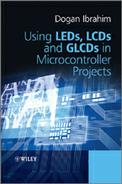Contents
Chapter 1: Introduction to Microcontrollers and Display Systems
1.1 Microcontrollers and Microprocessors
1.2 Evolution of the Microcontroller
1.3 Parts of a Microcontroller
Chapter 2: PIC18F Microcontrollers
2.1 The PIC18F2410 Microcontroller
Chapter 3: C Programming Language
3.1 C Languages for Microcontrollers
3.2 Your First mikroC Pro for PIC Program
3.3 Functions in mikroC Pro for PIC
3.4 mikroC Pro for PIC Built-in Functions
3.5 mikroC Pro for PIC Libraries
3.6 Using the mikroC Pro for PIC Compiler
3.7 Using the mikroC Pro for PIC Simulator
3.8 Other mikroC Pro for PIC Features
Chapter 4: PIC Microcontroller Development Tools – Including Display Development Tools
4.1 PIC Hardware Development Boards
4.2 PIC Microcontroller Display Development Tools
4.3 Using the In-Circuit Debugger with the EasyPIC7 Development Board
Chapter 5: Light Emitting Diodes (LEDs)
5.10 mikroC Pro for PIC 7-Segment LED Editor
Chapter 6: Liquid Crystal Displays (LCDs) and mikroC Pro for PIC LCD Functions
6.2 Displaying User Defined Data
6.4 Display Timing and Control
6.6 Example LCD Display Setup Program
6.7 mikroC Pro for PIC LCD Functions
Chapter 7: Graphics LCD Displays (GLCD)
7.2 Operation of the GLCD Display
7.3 mikroC Pro for PIC GLCD Library Functions
7.5 mikroC Pro for PIC Bitmap Editor
7.6 Adding Touch-screen to GLCDs
Chapter 8: Microcontroller Program Development
8.1 Using the Program Description Language and Flowcharts
8.3 Representing for Loops in Flowcharts
9.1 PROJECT 9.1 – Flashing LED
9.2 PROJECT 9.2 – Binary Counting Up LEDs
9.3 PROJECT 9.3 – Rotating LEDs
9.4 PROJECT 9.4 – Wheel of Lucky Day
9.5 PROJECT 9.5 – Random Flashing LEDs
9.7 PROJECT 9.7 – Connecting more than one LED to a Port Pin
9.8 PROJECT 9.8 – Changing the Brightness of LEDs
Chapter 10: 7-Segment LED Display Based Projects
10.1 PROJECT 10.1 – Single Digit Up Counting 7-Segment LED Display
10.2 PROJECT 10.2 – Display a Number on 2-Digit 7-Segment LED Display
10.3 PROJECT 10.3 – Display Lottery Numbers on 2-Digit 7-Segment LED Display
10.4 PROJECT 10.4 – Event Counter Using 4-Digit 7-Segment LED Display
Chapter 11: Text Based LCD Projects
11.1 PROJECT 11.1 – Displaying Text on LCD
11.2 PROJECT 11.2 – Moving Text on LCD
11.3 PROJECT 11.3 – Counting with the LCD
11.4 PROJECT 11.4 – Creating Custom Fonts on the LCD
11.6 PROJECT 11.6 – Digital Voltmeter
11.7 PROJECT 11.7 – Temperature and Pressure Display
11.8 PROJECT 11.8 – The High/Low Game
Chapter 12: Graphics LCD Projects
12.1 PROJECT 12.1 – Creating and Displaying a Bitmap Image
12.2 PROJECT 12.2 – Moving Ball Animation
12.4 PROJECT 12.4 – GLCD X-Y Plotting
12.5 PROJECT 12.5 – Plotting Temperature Variation on the GLCD
12.6 PROJECT 12.6 – Temperature and Relative Humidity Measurement
Chapter 13: Touch Screen Graphics LCD Projects
13.1 PROJECT 13.1 – Touch Screen LED ON-OFF
13.2 PROJECT 13.2 – LED Flashing with Variable Rate
Chapter 14: Using the Visual GLCD Software in GLCD Projects
14.1 PROJECT 14.1 – Toggle LED
14.2 PROJECT 14.2 – Toggle more than One LED
14.3 PROJECT 14.3 – Mini Electronic Organ
14.4 PROJECT 14.4 – Using the SmartGLCD
14.5 PROJECT 14.5 – Decimal to Hexadecimal Converter using the SmartGLCD
Chapter 15: Using the Visual TFT Software in Graphics Projects
15.1 PROJECT 15.1 – Countdown Timer
15.2 PROJECT 15.2 – Electronic Book