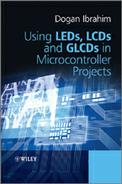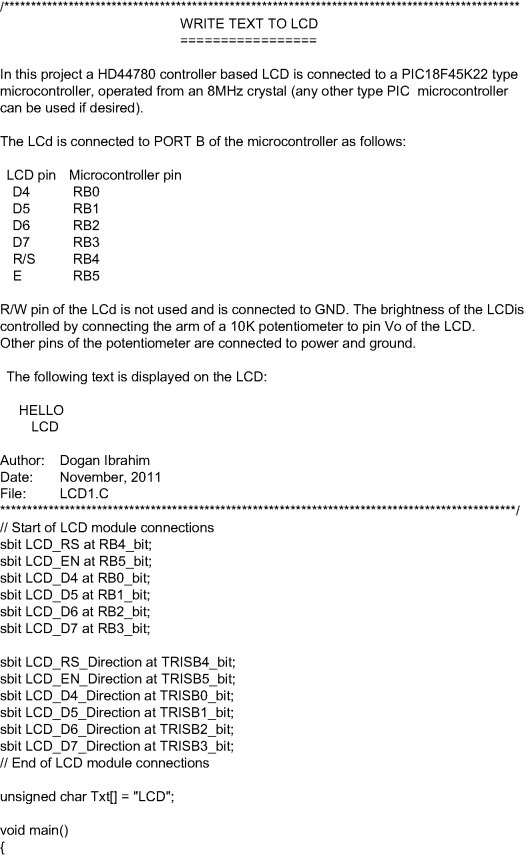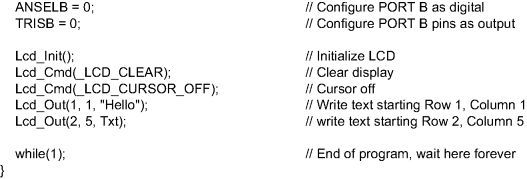11.1 PROJECT 11.1 – Displaying Text on LCD
11.1.1 Project Description
This is perhaps the simplest LCD project one can have. In this project, the text ‘Hello’ and ‘LCD’ are displayed on the first and second rows of an LCD, respectively. Text ‘Hello’ starts from column 1 and ‘LCD’ starts from column 5.
11.1.2 Block Diagram
The block diagram of the project is shown in Figure 11.1.
Figure 11.1 Block diagram of the project
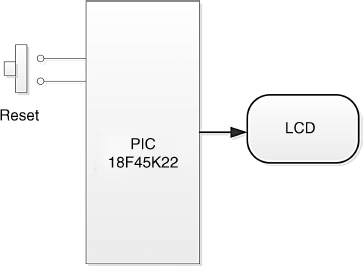
11.1.3 Circuit Diagram
The circuit diagram of the project is shown in Figure 11.2. The LCD is connected to microcontroller PORT B pins, as in the EasyPIC 7 development board, that is the connection details are as follows:
| LCD Pin | Microcontroller Pin |
| D4 | RB0 |
| D5 | RB1 |
| D6 | RB2 |
| D7 | RB3 |
| R/S | RB4 |
| E | RB5 |
Figure 11.2 Circuit diagram of the project

The contrast of the LCD is controlled by connecting a 10 KB potentiometer to pin 3 of the LCD. A PIC18F45K22 type microcontroller is used with an 8 MHz crystal (any other type of PIC microcontroller can also be used if desired). The microcontroller is Reset using an external push-button.
If you are using the EasyPIC 7 development board, you can turn the LCD backlight ON by setting switch SW4.6 to ON position.
11.1.4 Project PDL
The PDL of this project is very simple and is given in Figure 11.3.
Figure 11.3 PDL of the project

11.1.5 Project Program
The program is named LCD1.C and the program listing of the project is shown in Figure 11.4. At the beginning of the project, the connections between the microcontroller and the LCD are defined using sbit statements. In the main program, PORT B is configured as a digital output port. The LCD library is initialised by calling the Lcd_Init function. Then the LCD is cleared and the cursor is disabled. Text Hello is displayed starting from row 1, column 1, by entering the text directly into function Lcd_Out. Text LCD is displayed starting from row 2, column 5, by declaring the text in a string (character array terminated with a Null character) named Txt. The program then waits in a loop forever. Notice that in microcontroller based applications, because there is no operating system to return to, the end of a program must be well defined. If the program is in a continuous loop, then there is no problem. But in examples such as here, after displaying the text, the program should be stopped by creating an endless loop.
Figure 11.5 shows the text displayed on the LCD.
Figure 11.5 Displaying text on the LCD