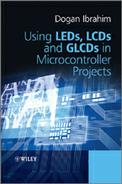Exercises
6.1 Draw a circuit diagram to show the typical connection of an LCD to a microcontroller when the LCD is used in 4-bit interface mode.
6.2 Explain the functions of the LCD pins.
6.3 Describe how a user defined character can be created for an LCD. What data should be loaded into the CGRAM to create a ‘ + ’ symbol?
6.4 Describe the steps required to initialise an LCD for operation in 4-bit mode.
6.5 What are the advantages of using an LCD in 4-bit mode?
6.6 What are the advantages of using an LCD in 8-bit mode?
6.7 Draw a flowchart to show the steps required to initialise an LCD in 4-bit mode.
6.8 Modify the program given in Figure 6.10 by adding a function to home the cursor.
6.9 What LCD functions are available in the mikroC Pro for PIC language? Show the program code required to display text ‘Computer’, starting from column 3 of the second row.
6.10 Write the mikroC Pro for PIC program code required to clear only the top row of a 2 × 16 LCD.
6.11 Write a mikroC Pro for PIC program code to display texts ‘LED’ and ‘LCD’ in rows 1 and 2 of a 2 × 16 LCD, respectively.