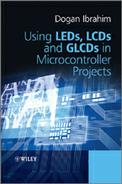1.4 Display Devices
Display devices are output devices that can be connected to I/O ports of microcontrollers. Most electronic equipment, whether consumer related, commercial or industrial, have some form of display device, for example, mobile phones, calculators, GPS systems, printers, computers, MP3 players, microwave ovens, and so on.
In this section we are only concerned with small display devices commonly used in microcontroller based projects. In general, we can divide these display devices into three groups: LED based, OLED based and LCD based.
1.4.1 LED
Light Emitting Diode (LED) based displays are further divided into two groups: Simple LED based and 7-segment LED based. Simple LED devices (see Figure 1.3) consist of a single or an array of LEDs, commonly used in applications to indicate the status of something, for example, the on/off status of an electronic device, the selection of an item, and so on. Simple LEDs are available in various colours, such as red, green, orange, blue and white, and are directly connected to I/O ports of microcontrollers via current limiting resistors.
Figure 1.3 Simple LEDs
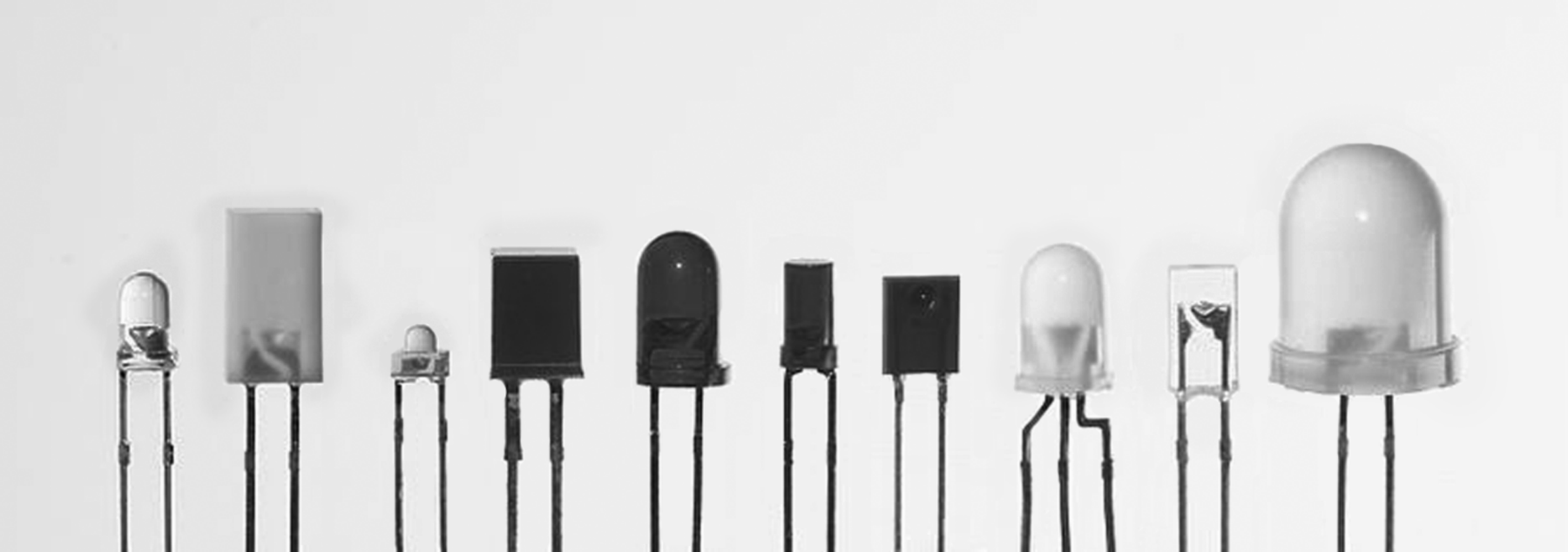
1.4.2 7-Segment LED
7-segment LEDs (see Figure 1.4) are generally used to display numeric data. The numbers are made up of 7 segments and the required number is displayed by turning on or off the appropriate segments. There are two types of 7-segment displays: common-anode or common-cathode. In common-anode displays, the anode pin is connected to the supply voltage and the individual segments are turned on by grounding the required segment. In a common-cathode type display, the cathode is connected to ground and the individual segments are turned on by applying voltage to the required segment. Both types can easily be connected and driven from a microcontroller I/O pin. To display numbers between 0 and 9, a single digit is used. To display higher numbers, it is necessary to use multiple digits (see Figure 1.5). In multi-digit applications, each digit is turned on or off by controlling its common pin. The digits are enabled and disabled alternately, and very fast in such a way that when viewed the user thinks that the display is stationary.
Figure 1.4 7-segment display
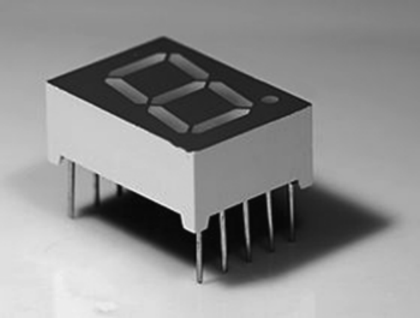
Figure 1.5 7-segment multiplexed 4-digit display

1.4.3 OLED
Organic Light Emitting Diode (OLED) displays can be used to display text as well as graphical images. These displays are constructed by inserting organic material between a pair of electrodes where at least one of the electrodes is transparent. When an electric current is applied to the two conductors, a bright, electro-luminescent light is produced from the organic material. There are two types of OLEDs, as far as the used material is concerned: those based on small molecules and those employing polymers. OLED displays work without a backlight and thus they can be used both outdoors and indoors in low ambient light conditions.
OLEDs have several advantages compared to other displays:
- OLEDs have wide viewing angles and improved brightness. The pixel colours appear correct, even as the viewing angle approaches vertical from normal.
- OLED displays have very fast response times, more than 200 times faster than LCDs.
- OLED displays can be fabricated on flexible substrates, with the possibility of making roll-up displays embedded in fabrics.
- OLED displays produce sharp and bright pictures.
- Extremely thin and lightweight OLED displays can be constructed.
- The power consumption of OLED displays is extremely low.
OLEDs have some disadvantages compared to other displays:
- Manufacturing of OLED displays is costly.
- OLED displays have limited lifespans, usually 14 000 hours (corresponding to 5 years at 8 hours a day usage).
- OLED displays can be damaged by water and therefore tight sealing is required, which increases the cost.
- OLED displays suffer from screen burn-in problems, where pixels fade after displaying the same content for a long time.
- OLED displays can be damaged by exposure to UV light. As a result, OLED displays cannot be used in countries where the UV is very high. Manufacturers usually install UV blocking filters over the screen to protect the displays.
- The material used to produce blue light degrades more rapidly than the materials used for other colours. As a result, the colour balance of the overall display changes, causing the colours to be wrongly displayed.
1.4.4 LCD
The Liquid Crystal Display (LCD) is one of the most commonly used displays today. There are basically three types of LCDs as far as the type of data that can be displayed is concerned: Segment LCD, Dot Matrix LCD and Graphic LCD.
Segment LCD is also known as the alphanumeric LCD. These LCDs can display numbers represented by 7 segments, or numbers and Roman letters represented by 14 or 16 segments. In addition, symbols can also be displayed. The segment LCDs are limited to displaying numbers, text and symbols. If we need to display other characters or shapes, then either a dot matrix display or a graphic display should be used. Figure 1.6 shows a typical 16-segment LCD display.
Figure 1.6 16-segment LCD display

Dot Matrix LCD is also known as the character LCD. The most commonly used dot matrix LCD displays are 2 lines of 16 characters. Each character is represented by 5 × 7 dots (or 5 × 8 characters including the cursor). Dot matrix LCDs can display alphanumeric data, including a subset of symbols. Figure 1.7 shows a typical dot matrix LCD display.
Figure 1.7 Dot matrix LCD display

Graphic LCDs are composed of pixels and provide the greatest flexibility to the user. In a graphic LCD, pixels are arranged in rows and columns and each pixel can be addressed individually. Graphic LCDs are used when we need to display numbers, letters, symbols, shapes or pictures. Figure 1.8 shows a typical graphics LCD display.
Figure 1.8 Graphics LCD display

LCD displays produce no light of their own and so require an external light source to be visible. On some displays, a cold cathode fluorescent lamp is inserted behind the LCD panel. On some other models, the ambient light is used to make the display visible.
LCD displays use the light modulating properties of liquid crystals. In a standard LCD display, a layer of molecules are aligned between two transparent Tin Oxide electrodes and two polarising filters placed at right angles to each other, as shown in Figure 1.9. Ambient light enters the LCD through the front polarising filter. The light then passes through the liquid crystals, which rotate the light passing through them. This rotation is usually 90 degrees in most type of LCDs. In the OFF state, since the light is rotated, it passes through the second polarising filter. Applying a voltage across the electrodes (ON state) orients the liquid crystals so that they are parallel to the electric field and the twisted structure disappears. Thus, the light is no longer rotated and light passing through the second polariser in the crossed shape is absorbed, thus causing the activated portion of the display to appear dark.
Figure 1.9 Operation of an LCD
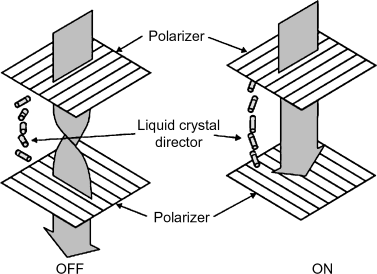
LCD displays can be classified as Passive Matrix and Active Matrix, depending upon the pixel addressing scheme used. A pixel matrix is addressed by rows and columns. In a passive display, transistors are used to activate rows and columns, not each pixel. In an active display, on the other hand, transistors are used at each red, green and blue pixel to keep the pixel at the desired intensity. In general, passive matrix displays are less costly and have narrower viewing angles than active matrix displays. Active matrix displays are sharper, have more contrast than passive displays, and also have faster response times.
There are many types of LCD displays, depending upon the amount and type of twisting used in liquid crystals. Some examples are: TN (Twisted Nematic −90° Twist), STN (Supertwisted Nematic −270° Twist), FSTN (Film Compensated STN), DSTN (Double Layer STN), and so on.
One of the LCD displays that has become popular recently is the (TFT (Thin Film Transistor) LCD, used in most mobile phones, laptop monitors and desktop computer monitors. TFT is an active matrix display providing the best resolution of all the LCD types, but it is also the most expensive type. In a TFT display, the transistors are made from a thin film of amorphous silicon deposited on a glass panel. TFT displays offer excellent response times, and sharp and crisp images. Some TFT displays are incorporated with touch screen hardware panels that enable the user to make a selection by touching the appropriate places on the screen.
1.4.4.1 LCD Viewing Modes
Reflective: In this mode, LCDs use ambient light to illuminate the display and are therefore more suitable for outdoor use.
Transmissive: In this mode, LCDs use ambient light to illuminate the display and are therefore more suitable for indoor use.
Transflective: Transflective mode includes both reflective and transmissive types, so can be used both indoors and outdoors.
1.4.4.2 Key Specifications of LCDs
Resolution: Number of pixels, measured in horizontal and vertical (e.g. 1024 × 768);
View size: The diagonal size of the LCD display;
Dot pitch: The distance between two adjacent same colour pixels. The dot pitch is either specified as the number of dots per inch, or the distance is given in millimetres (e.g. 0.25 mm). The smaller the dot pitch size (or higher the number of dots per inch), the sharper the image becomes;
Response time: The minimum time it takes to change a pixel's brightness (or colour). The response time is measured in milliseconds and typical values are several milliseconds. A low response time is always desirable;
View angle: The angle from which the LCD can be viewed without loss of any detail;
Brightness: The amount of light emitted from the display;
Contrast ratio: The ratio of the luminance of the brightest colour (white) to that of the darkest colour (black). A high contrast ratio is a desirable feature of any display;
Aspect ratio: The ratio of the width of the LCD to its height (e.g. 16: 9, 4: 3, etc.)