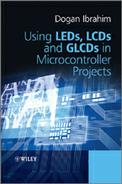5.10 mikroC Pro for PIC 7-Segment LED Editor
The mikroC Pro for PIC language includes a 7-segment LED editor that can be used to find the decimal or hexadecimal codes to be sent to a port to display a given pattern. Patterns are created by clicking on the LED segments. The editor is invoked from the drop-down menu by clicking Tools -> Seven Segment Editor. Figure 5.19 shows a typical display of the editor where the pattern for number ‘5’ is created. The code for this pattern is displayed as 0×6D for common cathode displays (same code as in Table 5.3). Code for both common anode and common cathode displays can easily be obtained.
Figure 5.19 mikroC Pro for PIC 7-segment LED editor
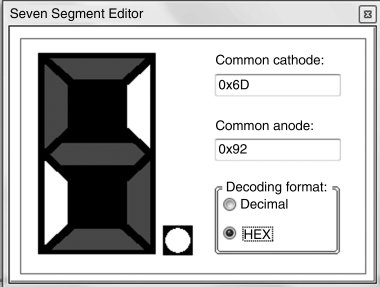
..................Content has been hidden....................
You can't read the all page of ebook, please click here login for view all page.