 Chapter 18: Mobile Devices
by To Skandier, Emmett Dulaney, Quentin Docter
CompTIA A+ Complete Deluxe Study Guide Recommended Courseware: Exams 220-801 and 220-802, 2nd Edition
Chapter 18: Mobile Devices
by To Skandier, Emmett Dulaney, Quentin Docter
CompTIA A+ Complete Deluxe Study Guide Recommended Courseware: Exams 220-801 and 220-802, 2nd Edition
- Cover
- Comp TIA Discount Coupon
- Acknowledgments
- About the Authors
- Introduction
- Part I: 220-801
- Chapter 1: Motherboards, Processors, and Memory
- Chapter 2: Storage Devices and Power Supplies
- Chapter 3: Peripherals and Expansion
- Chapter 4: Display Devices
- Chapter 5: Custom Configurations
- Chapter 6: Networking Fundamentals
- Chapter 7: Introduction to TCP/IP
- Chapter 8: Installing Wireless and SOHO Networks
- Chapter 9: Understanding Laptops
- Chapter 10: Installing and Configuring Printers
- Chapter 11: Understanding Operational Procedures
- Part II: 220-802
- Chapter 12: Operating System Basics
- Chapter 13: Operating System Administration
- Chapter 14: Working with Windows 7
- Chapter 15: Working with Windows Vista
- Windows Vista Editions
- Installing Windows Vista
- The Windows Vista Boot Sequences
- Windows Vista Features
- Windows Vista Administrative Tools
- Unique Control Panel Utilities
- Networking and Windows Vista
- Vista System Performance and Optimization
- Summary
- Exam Essentials
- Review Questions
- Performance-Based Question
- Chapter 16: Working with Windows XP
- Chapter 17: Security
- Chapter 18: Mobile Devices
- Chapter 19: Troubleshooting Theory, OSs, and Security
- Chapter 20: Hardware and Network Troubleshooting
- Appendix A: Answers to Review Questions
- Chapter 1: Motherboards, Processors, and Memory
- Chapter 2: Storage Devices and Power Supplies
- Chapter 3: Peripherals and Expansion
- Chapter 4: Display Devices
- Chapter 5: Custom Configurations
- Chapter 6: Networking Fundamentals
- Chapter 7: Introduction to TCP/IP
- Chapter 8: Installing Wireless and SOHO Networks
- Chapter 9: Understanding Laptops
- Chapter 10: Installing and Configuring Printers
- Chapter 11: Understanding Operational Procedures
- Chapter 12: Operating System Basics
- Chapter 13: Operating System Administration
- Chapter 14: Working with Windows 7
- Chapter 15: Working with Windows Vista
- Chapter 16: Working with Windows XP
- Chapter 17: Security
- Chapter 18: Mobile Devices
- Chapter 19: Troubleshooting Theory, OSs, and Security
- Chapter 20: Hardware and Network Troubleshooting
- Appendix B: Answers to Performance-Based Questions
- Chapter 1: Motherboards, Processors, and Memory
- Chapter 2: Storage Devices and Power Supplies
- Chapter 3: Peripherals and Expansion
- Chapter 4: Display Devices
- Chapter 5: Custom Configurations
- Chapter 6: Networking Fundamentals
- Chapter 7: Introduction to TCP/IP
- Chapter 8: Installing Wireless and SOHO Networks
- Chapter 9: Understanding Laptops
- Chapter 10: Installing and Configuring Printers
- Chapter 11: Understanding Operational Procedures
- Chapter 12: Operating System Basics
- Chapter 13: Operating System Administration
- Chapter 14: Working with Windows 7
- Chapter 15: Working with Windows Vista
- Chapter 16: Working with Windows XP
- Chapter 17: Security
- Chapter 18: Mobile Devices
- Chapter 19: Troubleshooting Theory, OSs, and Security
- Chapter 20: Hardware and Network Troubleshooting
- Appendix C: About the Companion CD
- Index
- John Wiley & Sons, Inc. End-User License Agreement
- The Essential Study Tools for A+ Candidates
Chapter 18: Mobile Devices
1. Tap the Settings app on the Home screens.

2. Select Wi-Fi from the Settings menu.

3. Turn on the Wi-Fi switch.
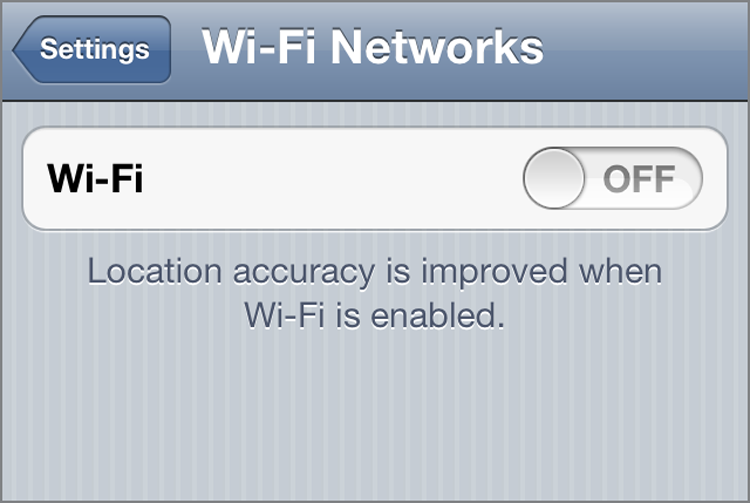
4. Tap the name of the wireless network that you want to join.
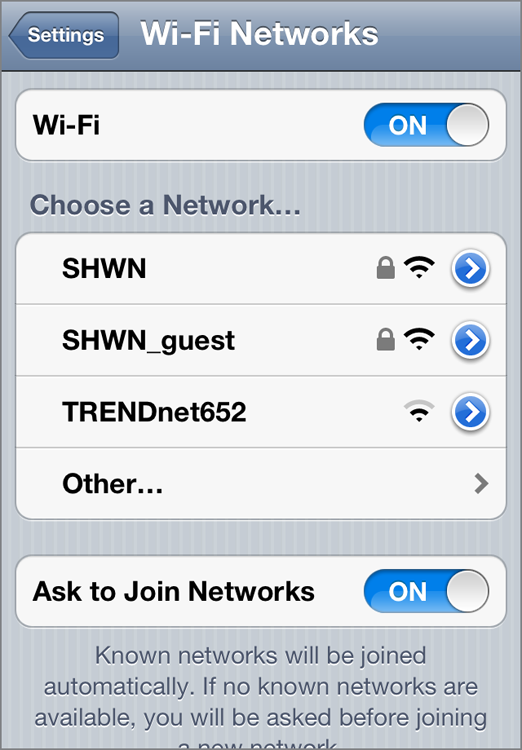
5. Enter the password or key for the wireless network, if you are asked for one, and then tap the Join button.
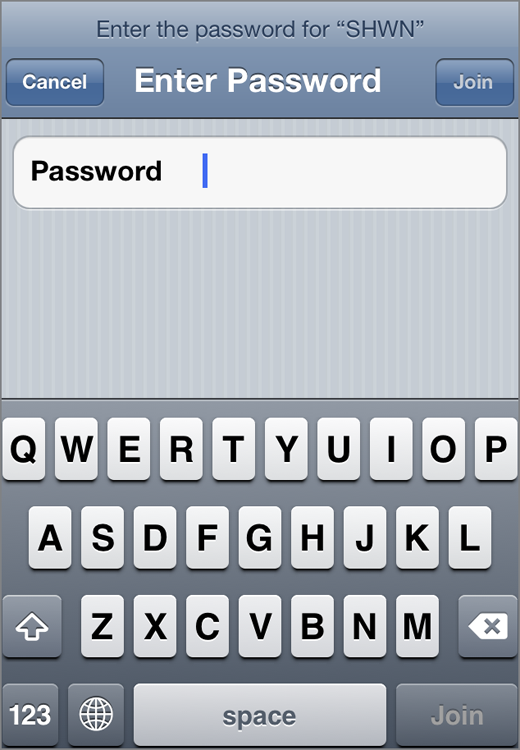
6. Tap the Settings back button at the top left to return to the previous screen.
7. Tap the hard Home button at the bottom in the frame of the phone to return to the Home screens after noting that the network you joined is now listed next to Wi-Fi on the menu.

-
No Comment
..................Content has been hidden....................
You can't read the all page of ebook, please click here login for view all page.