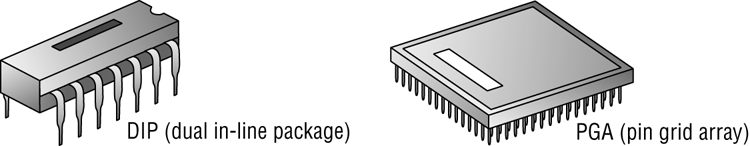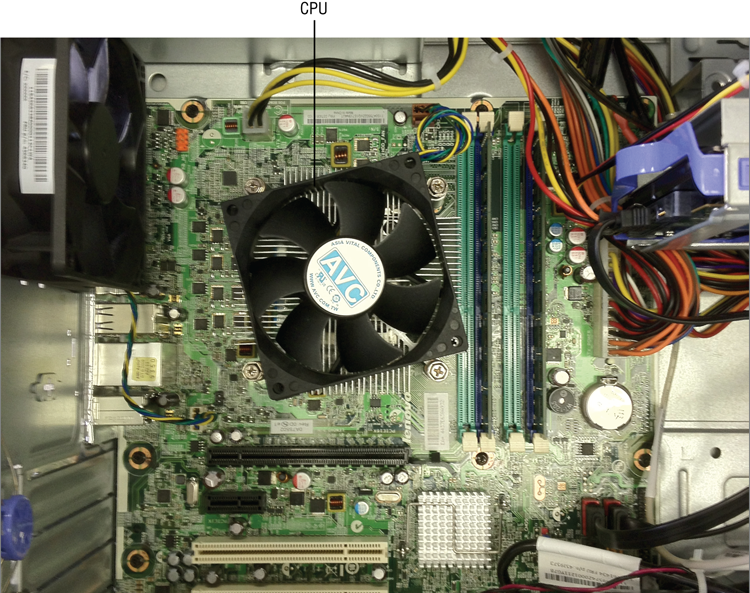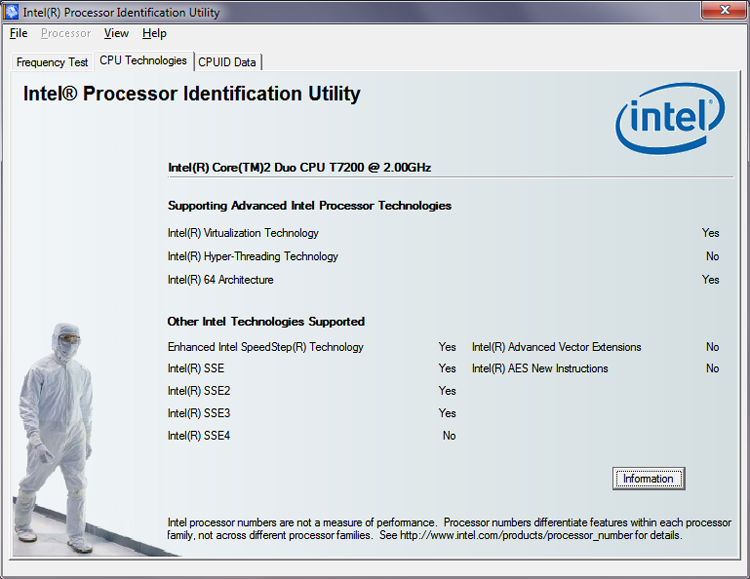Identifying Purposes and Characteristics of Processors
Now that you’ve learned the basics of the motherboard, you need to learn about the most important component on the motherboard: the CPU. The role of the CPU, or central processing unit, is to control and direct all the activities of the computer using both external and internal buses. It is a processor chip consisting of an array of millions of transistors. Intel and Advanced Micro Devices (AMD) are the two largest PC-compatible CPU manufacturers. Their chips were featured in Table 1-1 during the discussion of the sockets in which they fit.
The term chip has grown to describe the entire package that a technician might install in a socket. However, the word originally denoted the silicon wafer that is generally hidden within the carrier that you actually see. The external pins you see are structures that can withstand insertion into a socket and that are carefully threaded from the wafer’s minuscule contacts. Just imagine how fragile the structures must be that you don’t see.
Older CPUs are generally square, with contacts arranged in a pin grid array (PGA). Prior to 1981, chips were found in a rectangle with two rows of 20 pins known as a dual inline package (DIP); see Figure 1-16. There are still integrated circuits that use the DIP form factor. However, the DIP form factor is no longer used for PC CPUs. Most CPUs use either the PGA/SPGA or LGA form factor.
Intel and AMD both make extensive use of an inverted socket/processor combination of sorts. As mentioned earlier, the land grid array (LGA) packaging calls for the pins to be placed on the motherboard, while the mates for these pins are on the processor packaging. As with PGA, LGA is named for the landmarks on the processor, not the ones on the motherboard. As a result, the grid of metallic contact points, called lands, on the bottom of the CPU gives this format its name.
You can easily identify which component inside the computer is the CPU because it is a large square lying flat on the motherboard with a very large heat sink and fan (as shown earlier in Figure 1-9). Figure 1-17 shows the location of the CPU in relation to the other components on a typical ATX motherboard. Notice how prominent the CPU is.
Modern processors can feature the following characteristics:
Hyperthreading This term refers to Intel’s Hyper-Threading Technology (HTT). HTT is a form of simultaneous multithreading (SMT). SMT takes advantage of a modern CPU’s superscalar architecture. Superscalar processors are able to have multiple instructions operating on separate data in parallel.
HTT-capable processors appear to the operating system to be two processors. As a result, the operating system can schedule two processes at the same time, as in the case of symmetric multiprocessing (SMP), where two or more processors use the same system resources. In fact, the operating system must support SMP in order to take advantage of HTT. If the current process stalls because of missing data caused by, say, cache or branch prediction issues, the execution resources of the processor can be reallocated for a different process that is ready to go, reducing processor downtime.
Which CPU Do You Have?
The surest way to determine which CPU your computer is using is to open the case and view the numbers stamped on the CPU, a process that today requires removal of the active heat sink. However, you may be able to get an idea without opening the case and removing the heat sink and fan because many manufacturers place a very obvious sticker somewhere on the case indicating the processor type. Failing this, you can always go to the manufacturer’s website and look up the information on the model of computer you have.
If you have a no-name clone, look in the System Properties pages, found by right-clicking My Computer (Computer in Vista and Windows 7) and selecting Properties. The General tab, which is the default, contains this information. Even more detailed information can be found by running the System Information utility from Start > Accessories > System Tools or by entering msinfo32.exe in the Start > Run dialog box.
Another way to determine a computer’s CPU is to save your work, exit any open programs, and restart the computer. Watch closely as the computer boots back up. You should see a notation that tells you what chip you are using.
Multicore A processor that exhibits a multicore architecture has multiple completely separate processor dies in the same package. The operating system and applications see multiple processors in the same way that they see multiple processors in separate sockets. As with HTT, the operating system must support SMP to benefit from the separate processors. In addition, SMP is not a benefit if the applications run on the SMP system are not written for parallel processing. Dual-core and quad-core processors are common specific examples of the multicore technology.
Don’t be confused by Intel’s Core 2 labeling. The numeric component does not imply there are two cores. There was a Core series of 32-bit mobile processors that featured one (Solo) or two (Duo) processing cores on a single die (silicon wafer). The same dual-core die was used for both classes of Core CPU. The second core was disabled for Core Solo processors.
The 64-bit Core 2 product line can be thought of as a second generation of the Core series. Core 2, by the way, reunited Intel mobile and desktop computing—the Pentium 4 family had a separate Pentium M for mobile computing. Intel describes and markets the microcode of certain processors as “Core microarchitecture.” As confusing as it may sound, the Core 2 processors are based on the Core microarchitecture; the Core processors are not. Core 2 processors come in Solo (mobile only), Duo, and four-core (Quad) implementations. Solo and Duo processors have a single die; Quad processors have two Duo dies. A more capable Extreme version exists for the Duo and Quad models.
Processors, such as certain models of AMD’s Phenom series, can contain an odd number of multiple cores as well. The triple-core processor, which obviously contains three cores, is the most common implementation of multiple odd cores.
Throttling CPU throttling allows reducing the operating frequency of the CPU during times of less demand or during battery operation. CPU throttling is very common in processors for mobile devices, where heat generation and system-battery drain are key issues of full power usage. You might discover throttling in action when you use a utility that reports a lower CPU clock frequency than expected. If the load on the system does not require full-throttle operation, there is no need to push such a limit.
Speed The speed of the processor is generally described in clock frequency (MHz or GHz). Since the dawn of the personal computer industry, motherboards have included oscillators, quartz crystals shaved down to a specific geometry so that engineers know exactly how they will react when a current is run through them. The phenomenon of a quartz crystal vibrating when exposed to a current is known as the piezoelectric effect. The crystal (XTL) known as the system clock keeps the time for the flow of data on the motherboard. How the clock is used by the frontside bus leads to an effective clock rate known as the FSB speed. As shown in the section “Types of Memory” later in this chapter, the FSB speed is computed differently for different types of RAM (DDR, DDR2, etc.). From here, the CPU multiplies the FSB speed to produce its own internal clock rate, producing the third speed mentioned thus far.
As a result of the foregoing tricks of physics and mathematics, there can be a discrepancy between the frontside bus frequency and the internal frequency that the CPU uses to latch data and instructions through its pipelines. This disagreement between the numbers comes from the fact that the CPU is capable of splitting the clock signal it receives from the external oscillator that drives the frontside bus into multiple regular signals for its own internal use. In fact, you might be able to purchase a number of processors rated for different (internal) speeds that are all compatible with a single motherboard that has a frontside bus rated, for instance, at 1333MHz. Furthermore, you might be able to adjust the internal clock rate of the CPU you purchased through settings in the BIOS. The successful technician needs to be familiar with more basic information than this, however. The sidebar titled “Matching System Components” explains these basics.
Matching System Components
In a world of clock doubling, tripling, quadrupling, and so forth, it becomes increasingly important to pay attention to what you are buying when you purchase CPUs, memory, and motherboards a la carte. The only well-known relationship that exists in the marketplace among these components is the speed of the FSB (in MHz) and the throughput of the memory (in MBps). Because 8 bytes are transferred in parallel by a processor with a 64-bit (64 bits = 8 bytes) system data bus, you have to know the FSB rating before you choose the RAM for any particular modern motherboard. For example, an FSB of 800MHz requires memory rated at a throughput of 6400MBps (800 million cycles per second × 8 bytes per cycle).
Matching CPUs with motherboards or CPUs with memory requires consulting the documentation or packaging of the components. Generally, the CPU gets selected first. Once you know the CPU you want, the motherboard tends to come next. You must choose a motherboard that features a socket compatible with your chosen CPU. The FSB or QuickPath Interconnect (QPI) used on the selected motherboard/CPU dictates the RAM you should purchase.
32- and 64-bit processors The set of data lines between the CPU and the primary memory of the system can be 32 or 64 bits wide, among other widths. The wider the bus, the more data that can be processed per unit of time, and hence, more work can be performed. Internal registers in the CPU might be only 32 bits wide, but with a 64-bit system bus, two separate pipelines can receive information simultaneously. For true 64-bit CPUs, which have 64-bit internal registers and can run x64 versions of Microsoft operating systems, the external system data bus will always be 64 bits wide or some larger multiple thereof.
Virtualization support Many of today’s CPUs support virtualization in hardware, which eases the burden on the system that software-based virtualization imposes. For more information on virtualization, see Chapter 12. Unlike AMD’s AMD-V (V for virtualization) technology, which is widely inclusive of AMD’s CPUs, Intel’s Virtualization Technology (VT) is used by Intel to segment its market for CPUs made concurrently. For example, you can find Intel VT on the Core 2 Duo processor in the E6000 series and most of the E8000 series but not in the E7000 series. In some cases, you must also first enable the virtualization support in the BIOS before it can be used. If you have an Intel processor and would like to check its support of VT, visit
downloadcenter.intel.com/Detail_Desc.aspx?ProductID=1881&DwnldID=7838
to download the Intel Processor Identification utility. As shown in
Figure 1-18, the CPU Technologies tab of this utility tells you if your CPU supports Intel VT.
Integrated GPU Intel and AMD both have a line of low-power CPUs aimed at the netbook and embedded markets that have built-in graphics processing units (GPUs). Building in specialized functionality to CPUs is nothing new, but before now, math coprocessors were some of the most complex features added on to the die of CPUs. A GPU, then, which is normally a large chip on your graphics adapter, is quite a bit more complex than anything heretofore integrated into the CPU. Integrated GPUs take much of the burden off of the CPU itself in addition to minimizing the amount of off-package communication that must occur, which improves overall system performance. As if that were not enough, the CPUs in this class are quite a bit smaller than standard CPUs. The Intel Atom and AMD Fusion lines of CPUs have built-in GPUs and open the door for other complex systems to be built into future processors.