Chapter 14: Working with Windows 7
To configure the values given:
1. Choose Start > Control Panel > Network And Sharing Center.
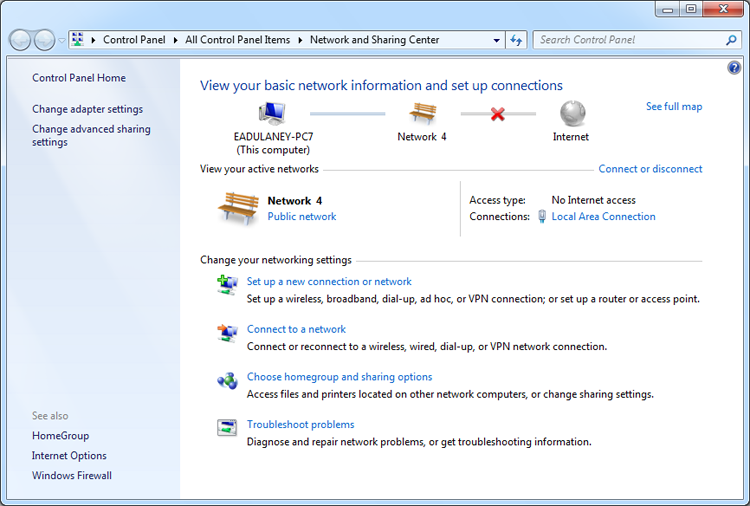
2. Click Change Adapter Settings.
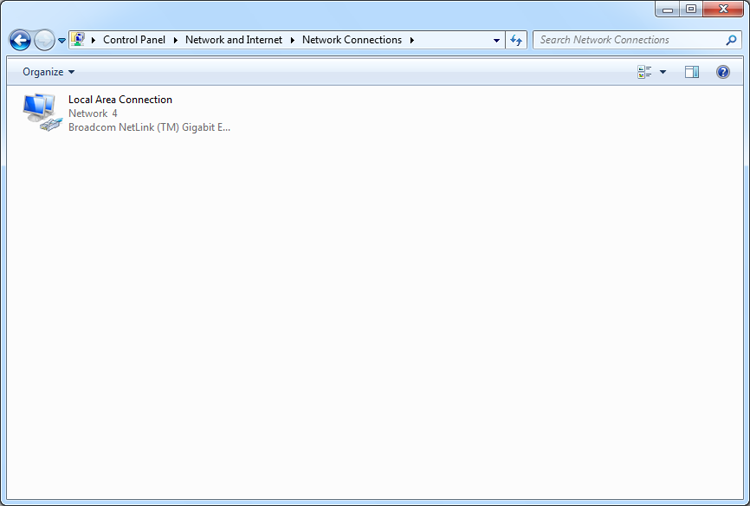
3. Right-click the icon and choose Properties.
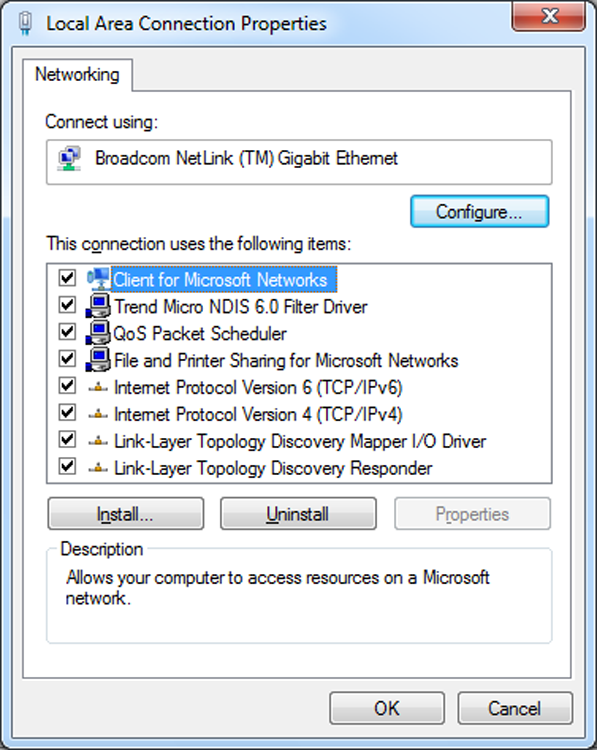
4. Click Internet Protocol Version 4 (TCP/IPv4) and then click the Properties button.
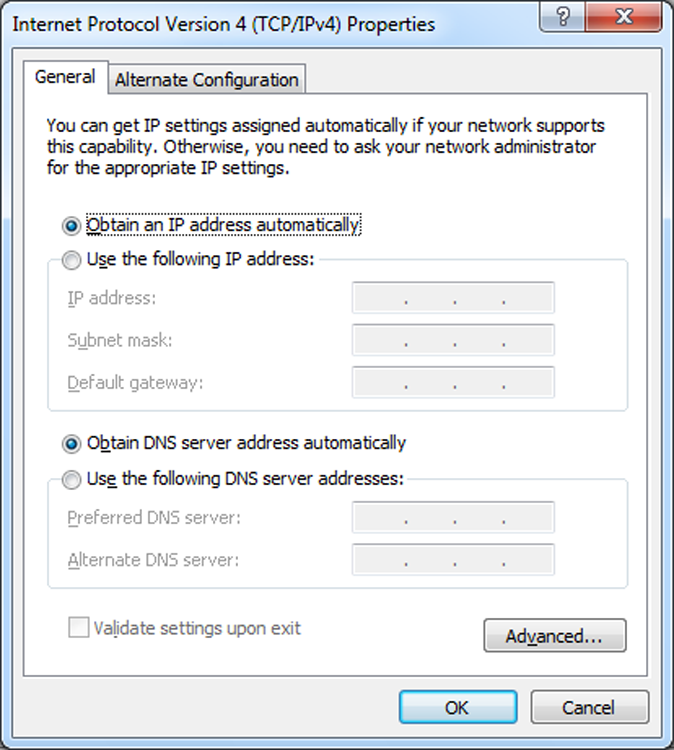
5. On the General tab, make certain the radio button Obtain An IP Address Automatically is selected.
6. Click the Alternate Configuration tab.

7. Click the User Configured radio button.
8. Enter the three values given for the IP address, the subnet mask, and the default gateway
9. Click OK to close the dialog box. Click Close to exit the Local Area Connection Properties dialog box. Click the close icon in the upper-right corner of the Network Connections window.
..................Content has been hidden....................
You can't read the all page of ebook, please click here login for view all page.
