Switching between Pages
When you first set up a Page, you will be logged into it and using it instead of your own account. Any of your posts, comments, shares, pictures, and videos are associated with (and come from) the Page you are logged into, instead of your own account.
A drop-down list with the Pages associated with your account appears below the account name in the top-left of the screen. Click the drop-down list and choose the Page you want (as shown in Figure 16-6).
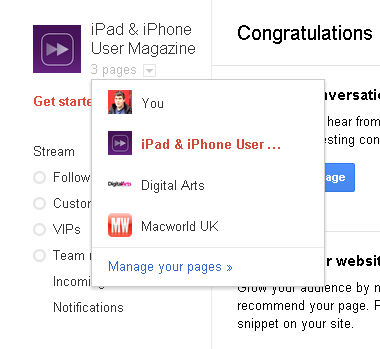
FIGURE 16-6 Switching between your profile and Pages.
Can More Than One Person Manage a Page? Yes. When on your Page, click Settings in the top-right and Managers in the left-hand column. Enter the name of an additional manager and click Invite.
..................Content has been hidden....................
You can't read the all page of ebook, please click here login for view all page.
