Finding Games to Play
To find games to play in Google+, click the games icon in the menu bar. By default this brings up a selection of featured games, as shown in Figure 11-1. The main screen displays a large graphic of a featured game and moves through a slide show of games (you can click any of the icons at the bottom to pick a game).
If any of your friends have played the game recently, their profile pictures also appear next to the Play button in the bottom-left of the screen.

FIGURE 11-1 Featured games.
In the left-hand column you also have the following options (as shown in Figure 11-2):
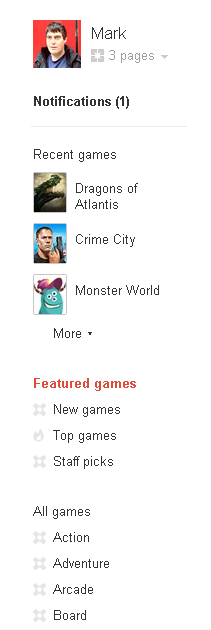
FIGURE 11-2 Locating different games.
+ Notifications. Your game alerts (such as if you’ve received a gift or if a person has invited you to play a game with them) appear in this section.
+ Recent games. Games you have played recently appear here.
+ Featured games. The default option displays selected highlights divided into three categories: New games, Top games, and Staff picks.
+ All games. All the games available on Google+ are in this section.
Because only a few games are available at the moment, you can’t look for games in the Google+ search box, although I imagine search functionality will be implemented at a later date, when the number of games on Google+ expands.
