Accessing Data Liberation
Google makes it easy for you to download data (including images, posts, and your Circles and contacts). You can easily get hold of this data thanks to a service called Google Takeout.
Follow these steps to get hold of your data:
1. On the Data liberation page, click Download your data.
2. You may need to reenter your password.
3. Click Create Archive (as shown in Figure 12-16). Loading bars appear on the screen while Google prepares the data for download.
4. Click Download. You may need to reenter your password.
5. Click OK.
The data is saved into your web browser’s default Downloads folder as a zip file. When you unzip the file, it contains a series of folders containing the relevant documents. The Stream, Buzz, and Circles information are in HTML files, images are saved as JPEGs, and contacts are saved as VCF files.
You can also choose to download data from a specific service. Either click one of the listed services in Data liberation or click Choose services in Google Takeout, select a service (or several services), and click Create Archive (as shown in Figure 12-17).
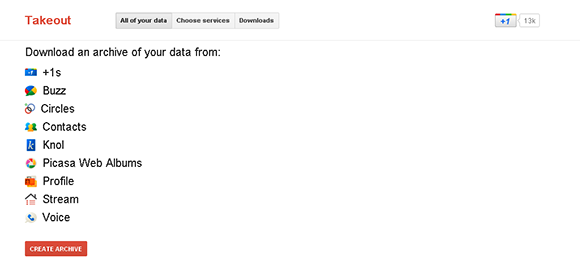
FIGURE 12-16 Access your data from Google.
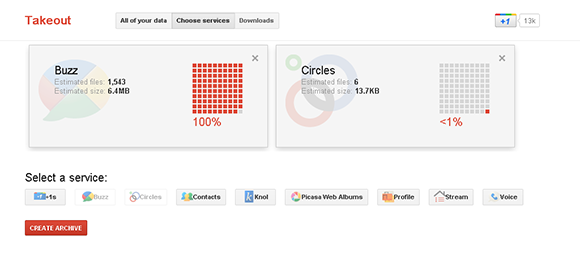
FIGURE 12-17 Downloading data from a specific service.
