Checking Out People Who’ve Added You
Another great way to find people is to look for other people using Google+ who have added you to their Circles. Unlike Facebook, where you form one-to-one connections by accepting friends, in Google+ people can add you to their Circles independently (although they only get to read information that you post publicly). Chapter 6 provides more information on different types of posts.
To find people who’ve added you, click the Circles icon and then click People who’ve added you. The Stream displays a list of people who have added you to their Circles.
The Stream displays both people already in your Circles and those who you haven’t added yet. You can tell which ones are already in your Circles because a small gray Circle icon appears to the lower-right of their names, as shown in Figure 4-7. People who aren’t already in your Circles are displayed without the small gray Circle icon, and can be dragged to the blue Circles icons at the bottom of the screen.
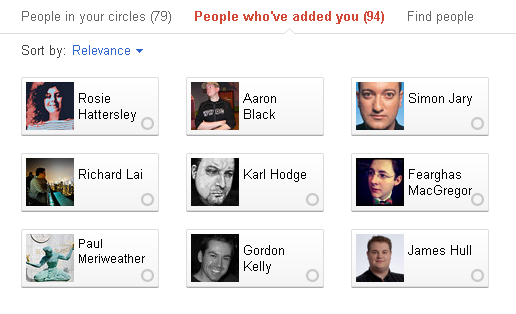
FIGURE 4-7 People who aren’t already in your Circles do not have the gray Circle icon.
Another great way to discover the people you aren’t already following but who have placed you in their Circles is to click Sort by and choose Not yet in circles from the drop-down list.
Adding Followers You can quickly add all people following you by clicking More actions, clicking Select all, and then dragging the selections to the Following Circle.
Once you have started to add people to your Circles, you can view posts from them in your Stream.
