Looking at the Google+ Home Page
When you look at the Google+ home page, you can see that it’s more feature- packed than the main Google page but still has the simplicity (a white background with clearly defined areas) that marks most Google designs. Figure 3-1 shows the different parts of the Google+ home page.
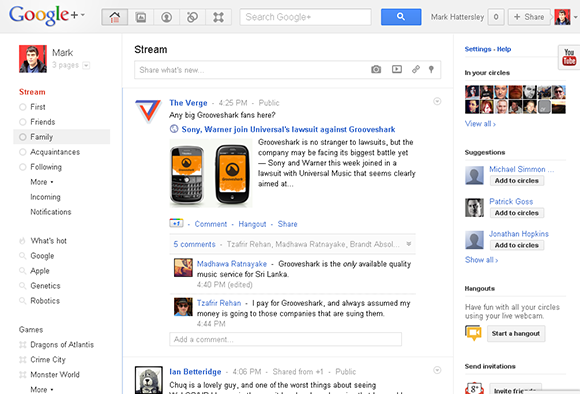
FIGURE 3-1 The Google+ home page.
The Google+ home page consists of four main elements:
+ Google+ bar. This gray strip sits at the top of the Google+ home page (and many other Google pages) and enables you to navigate Google services, search Google+, receive notifications, share posts, and access profile and account settings.
+ Left-hand column. This area contains your profile photo and a link to your profile. Beneath it you can access different areas of your Stream (covered next), What’s hot, Games, and Chat. Chapter 7 has more information on chatting in Google+, and Chapter 9 has more information on What’s hot and searching for news in Google+.
+ Stream. In the middle of the screen is the main display area with content that people have shared with you as well as your own recent posts.
+ Right-hand column. This area on the home page is typically used to provide suggestions to expand your use of Google+. It provides access to the following:
+ Settings. Click here to access the Google+ settings. Chapter 12 has more information on using Google+ settings.
+ Help. Click here to access the Google+ Support page (http:// support.google.com/plus).
+ YouTube search. Click the YouTube icon to reveal a YouTube search box. Enter a search term and click the blue play icon. Google+ opens a pop-up window with a playlist relating to that search.
+ In your circles. This displays a series of profile photos of people from your Circles. Clicking on an image takes you to that particular profile, whereas clicking View all takes you to the Circles area of Google+.
+ Suggestions. People you might know are listed here. Click Add to circles and choose a Circle from the list to quickly populate your Circles with more people.
+ Hangouts. This enables you to start chatting with people using Google+’s Hangout feature. Chapter 7 has more information on Hangouts.
+ Send invitations. Though users do not need an invitation to join Google+, you can still click this link to send an email to people inviting them to join.
+ Google+ Pages. Click this link to set up a Google+ Page relating to a business, brand, service, or group that you might want to post about. Chapter 16 has more information on Google+ Pages.
+ Games. This displays icons of popular games that you can play in Google+. Chapter 11 has more information on gaming in Google+.
As you navigate different areas of Google+, the contents of the main display area change to reflect the options available in a given part of the service.
