Removing or Deleting Games
There may come a point when you no longer want to play a game anymore. Unlike most video games, the games on Google+ do not take up space on your system, and if you’re no longer using them, they won’t post to your Stream or share information with your Circles.
What I’m saying is that you don’t really need to uninstall games from Google+ in the traditional sense. As with all apps, you can simply stop using them.
Having said that, some people prefer to remove unwanted games from their Google+ account to prevent the developer from having access to their personal data. You can do this by removing permissions for a game:
1. Start the game you’d like to remove permissions for.
2. Click the gear icon to the right of the main game window and choose Remove game (as shown in Figure 11-7).
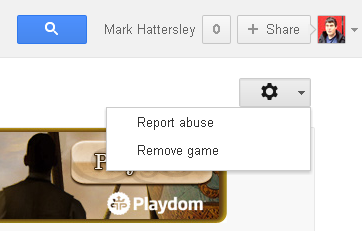
FIGURE 11-7 The Remove game option.
3. A list pop-up confirmation window appears. This informs you that removing the game revokes the permissions you have granted to the developer and removes the game from your list. Click Okay, got it to remove the game (as shown in Figure 11-8).
The game is removed from your list of Recent games. To play the game again you will need to click Play, and load the game again.

FIGURE 11-8 Revoking a game’s permissions and removing it from your game list.
