Blocking People
Most of the time, if you no longer wish to hear from people, then removing them from your Circles is a perfectly good option.
Sometimes, unfortunately, you may end up with a person in a Circle who is overly rude, offensive, persistent, or just plain antisocial. It’s never really happened to me on Google+, but these people are out there. And if you are unfortunate enough to come across one, you may decide that blocking that person is the best way forward.
Blocking people does the following things:
+ You no longer see their content in your Stream.
+ They aren’t able to comment on your content.
+ They are removed from your Circles.
+ They are still able to see your public posts.
Blocking people, while not a pleasant task, is a good way to stop them from bothering you. Follow these steps to block a person from your Google+ account:
1. Select the unwanted individual in the Circles area.
2. Click More actions, and in the drop-down list choose Block. A warning message appears informing you that you will no longer be able to view that person’s content, and that person won’t be able to comment on your posts.
3. Click Block Name (where Name is the person you’re blocking) or Report and block this person.
Choosing Report and block this person alerts Google to that individual’s behavior. Typically Google doesn’t get personally involved in bad behavior or personal squabbles, even if the behavior is harassing and upsetting you personally. But if the person is acting illegally (if you believe they are disturbing minors, for example) or if you believe they are trying to scam or extort you, then I’d advise you to click Report and block this person. If you do, Google+ brings up a further menu asking you to choose from the following options:
+ Spam
+ Nudity
+ Hate speech or violence
+ Child abuse
+ Copyright
+ Impersonation
+ Fake profile
+ Other
Choose the appropriate option and click Submit.
In the Dark People don’t receive a message from Google saying that you have blocked them. However, if they check the People who’ve added you area of Google+, they may notice that you are no longer following them.
It is possible to unblock people if you change your mind later. To do so follow these steps:
1. In the Circles area, click More actions, and in the drop-down list, choose View blocked.
2. A window appears displaying a list of blocked people (see Figure 5-8).
3. Click Unblock next to the person you want to appear again. A message appears saying the person was unblocked. The person won’t automatically return to the original Circle, though.
4. If you want to add the person back to a Circle, click Add to circles and choose a Circle from the list.
5. Click Done.
Blocking is something I do with caution. It is a fairly heavy-handed approach and is best suited for people who really are harassing you, rather than friends whom you’ve had a falling out with. If you are merely unhappy with a person, remove them from your Circles first.
Having said that, people removed from your Circles can still comment on your posts, so blocking them is a good way to prevent nuisance Google+ users from making unkind comments on your posts. See Chapter 6 for more information on managing your posts.
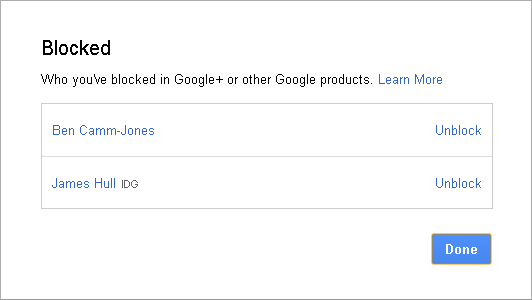
FIGURE 5-8 Unblocking people from Google+.
