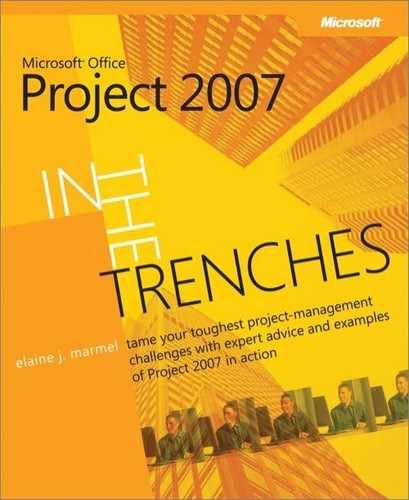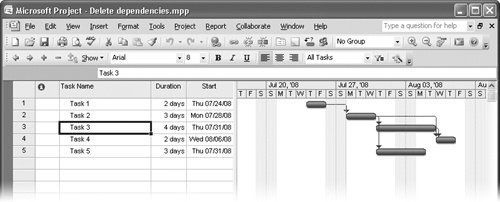In addition to assigning dependencies, you can take a few other actions with respect to dependencies that can affect your project plan. For example, you can delete and create dependencies to an external project. Both these actions can change the timing of tasks in your plan.
Tip
If you turn on Change Highlighting, you can see the tasks affected by actions you take when you make changes to dependencies. To turn this on, click Show Change Highlighting on the View menu.
As you evaluate your project plan, you might find that you added a dependency that really isn’t needed. And, since that dependency might be adding time to your schedule, you’ll want to delete it. For example, suppose that your project contains five tasks like those shown in 2-15. As you re-evaluate the schedule, you realize that Task 4 really isn’t dependent on the completion of Task 3. As such, you don’t need that dependency. No problem—you can easily disconnect the link between the tasks.
Select the predecessor and successor tasks you want to disconnect by clicking one, pressing and holding Ctrl, and clicking the other one. Then click the Unlink Tasks button on the Standard toolbar. If you turned on Change Highlighting, Project highlights any changes to task start dates due to deleting the dependency.![]()
Warning
Make sure that you select both tasks involved in the dependency relationship. If you accidentally select only one of the tasks, Project deletes all dependences for the selected task. Should you happen to make this mistake, remember to click the Undo button on the Standard toolbar or press Ctrl+Z.
When you delete the dependency between Task 3 and Task 4, your schedule becomes shorter. If you turned on Change Highlighting, you can see the new start date for Task 4 (see 2-16).
It isn’t the least bit uncommon to find out that your project actually affects or is affected by other projects. Perhaps a task in one project not only drives the tasks that follow it in that project but also drives the start of another project or a task in another project. Sometimes projects share resources.
To reflect these relationships, you can use consolidation techniques to create a link from a task in one project to a task in another project.
See Also
You can read about consolidation techniques in 13.