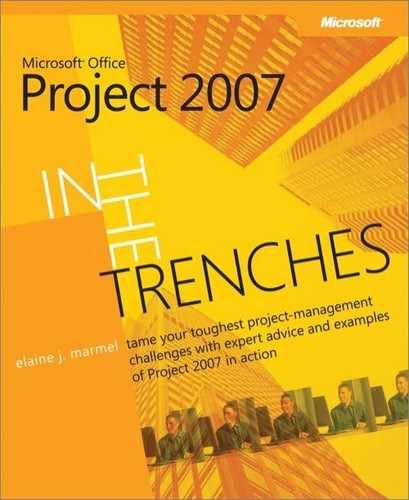EVEN THOUGH YOU’RE THE PROJECT MANAGER, chances are you answer to someone else in your company. To deal effectively with your own management, you need to keep your project’s goal in your own mind and the mind of your management; it’s easy but costly to lose focus of the original intent of the project. And of course, circumstances change—they always do during any project. Some of those changes will require support from your management, and you’ll need to sell management on the need for these changes. You’ll need to document why you want to make the changes, including providing budget information. In this chapter, we’ll look at a collection of tools that you can use to help you prepare your case for management and for other project stakeholders.
When you plan to approach management to discuss changes to the project plan, you need to document why you’re asking for the changes. Even when you present a strong case and management reviews your evidence explaining why you can’t meet a particular schedule or budget and what you suggest as alternatives, management might ask you to do the impossible anyway. If you document your concerns, your documentation might have you looking like the smart employee instead of the one whose project failed.
Microsoft Office Project 2007 can help you identify alternatives. You can try out various "What happens if I try cutting costs by removing resources?" or "What happens to the project costs if I add resources to shorten the schedule?" scenarios, saving each as a different project file. You can then print reports of these files—both standard and visual—to show to management, and filter the files to help your bosses focus on areas such as the critical path.
See Also
See 9, for more information on the reports available in Project and using additional software.
You also can create a table, such as the following one, that shows the tradeoffs involved in saving time or money. You won’t find a feature in Project that creates this table; it’s simply a useful way that project managers have found to document change for their bosses and to help management compare the costs and duration associated with the original plan as compared to a proposed alternative.
TASK NAME | ORIGINAL DURATION | ORIGINAL COST | PROPOSED DURATION | PROPOSED COST | CHANGE IN COST |
|---|---|---|---|---|---|
Task 1 | 1 month | $10,000 | 2 weeks | $20,000 | $10,000 |
Task 2 | 2 weeks | $5,000 | 1 week | $7,500 | $2,500 |
Task 3 | 3 weeks | $12,000 | 1.5 weeks | $25,000 | $13,000 |
Baselines and interim plans are other tools you can use; these tools help you compare where you planned to be with where you are. Showing management a Tracking Gantt chart that shows you are so far off course that you won’t recover without making some changes can be a persuasive argument to help you gain the support of management.